Highlighted features¶
Here are the latest highlights and features in Voyado Elevate 3. For all updates to Voyado Elevate 3, see the Full changelog.
2024-10-17¶
Voyado branded app URL¶
There is now a new official site for the Voyado Elevate Application, https://app.elevate.voyado.cloud/. The updated site also uses a new URL during sign-in: https://auth.elevate.voyado.cloud/. Please update your bookmarks and/or credential managers accordingly. Redirects to new site will soon happen automatically.
With the changes above, it's now possible to use the latest version of Safari for the Elevate app as well, since we no longer required third-party cookies during sign-in.
2023-10-01¶
Promotion & Demotion is now Boost & Bury¶
We're are transitioning from the "Promotion & Demotion" naming to "Boost & Bury"
2022-10-12¶
eSales is Voyado Elevate¶
Voyado and Apptus joined forces at the beginning of 2022 to become the ultimate solution for personalized and relevant shopping experiences—across all channels. And now, we will officially be called Voyado! With this change, we have a new logo, new product names, and new branding.
With the Voyado customer experience cloud, retailers can get unified and actionable customer data across all touchpoints of the organization. Simply put, you can enhance the shopping experience in all channels—online and offline.
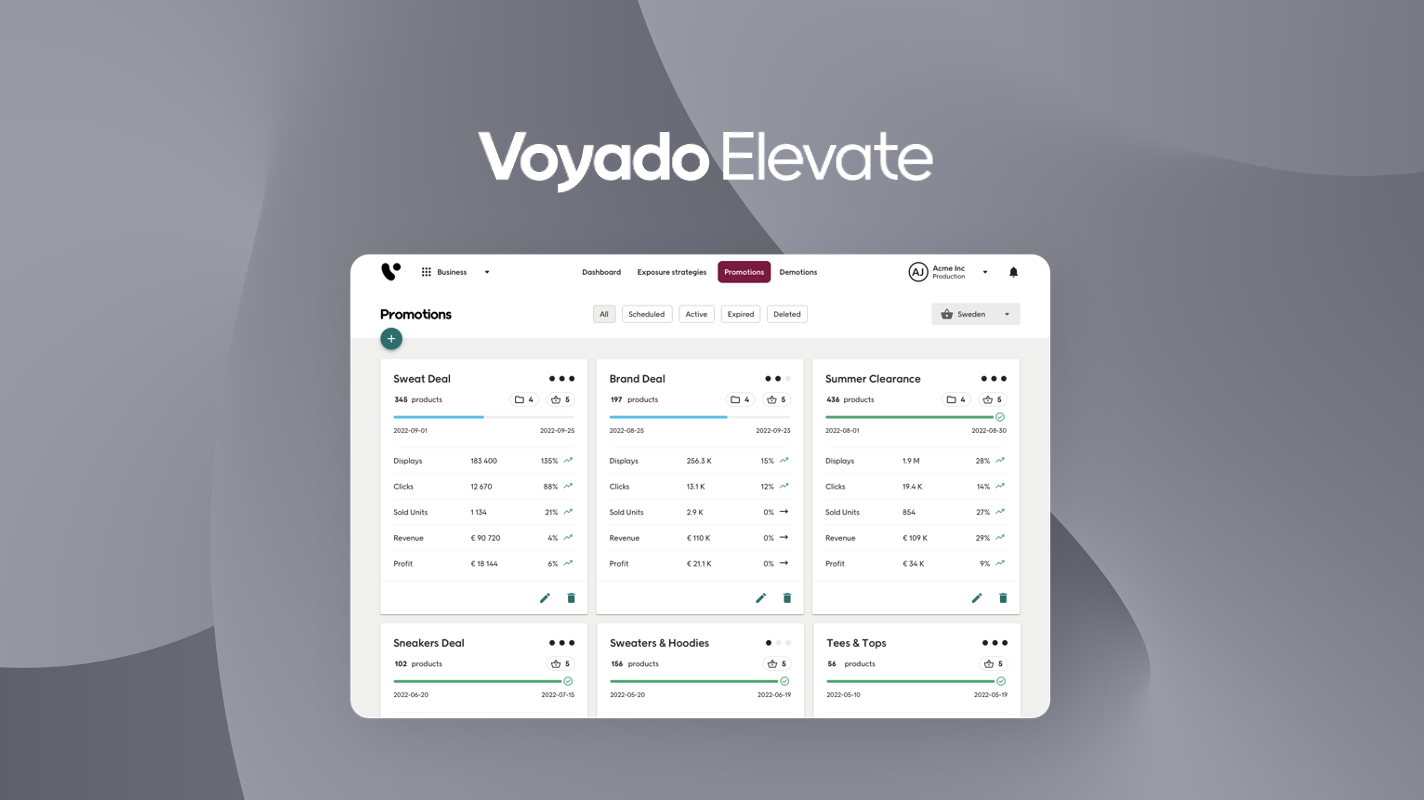
2022-01-26¶
One app, one URL, for all eSales apps¶
Up until now, our app services have been split into separate apps with a shared base, e.g. Business app (https://business.esales.apptus.com/), Login/Welcome app (https://login.esales.apptus.com/), etc.
From now on, all functionality will be hosted inside a single app on the URL https://esales.cloud/. Please make sure to update any browser bookmarks you may have.
There are multiple reasons why the eSales apps are restructured into a single app. Some key reasons are:
- It makes it easier to access the apps with only a single URL
- Performance improvements - e.g. switching between "apps" is much faster
- Simplified development and maintenance means that more time is spent on new features
- To enable future features such as role-based access and an updated navigation structure. More on this in future releases.
2021-12-01¶
Apptus eSales 3 Enterprise¶
Apptus eSales Enterprise has changed its name to eSales 3 Enterprise! This is to mark a clear version distinction from Apptus eSales 4, formerly known as eSales Lifestyle.
How to use
No integration or configuration change is needed, all changes are backwards compatible.
2021-11-10¶
Cross market product selection¶
With the introduction of the Cross market product key configuration in the Admin app, selecting products for multi-market boost and bury are now even more efficient. This feature enable merchandisers to easily hand-pick the same physical product for boosts and/or burys over several markets.
The cross market product key is commonly the part of a product key that refer to a single physical product and is used by all markets when the product is available in several markets, i.e. a key attribute without any market identifier. All products that refer to the same physical product can be bound together using this attribute, even though they are separated by market.
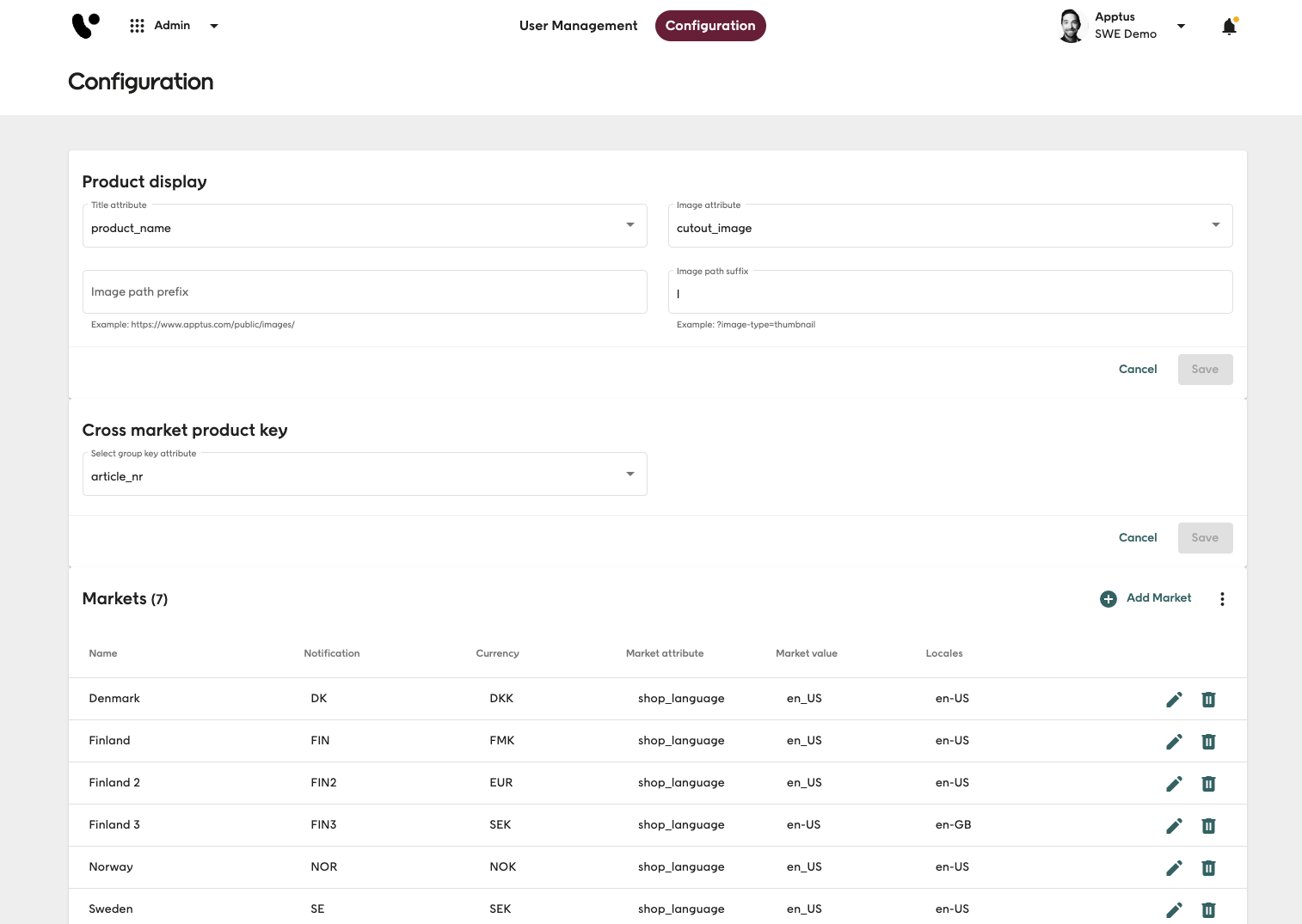
2021-08-25¶
Panel summary report¶
The Panel summary report is a new report feature in the Business app that displays aggregated statistics for each type of predefined panel in a market. The report uses the same data as in the panel report but aggregated by predefined panel type. The predefined panel types are grouped by conversion origin. There are 9 different statistics available, and a total for all predefined panel types within each conversion origin is also displayed in the report.
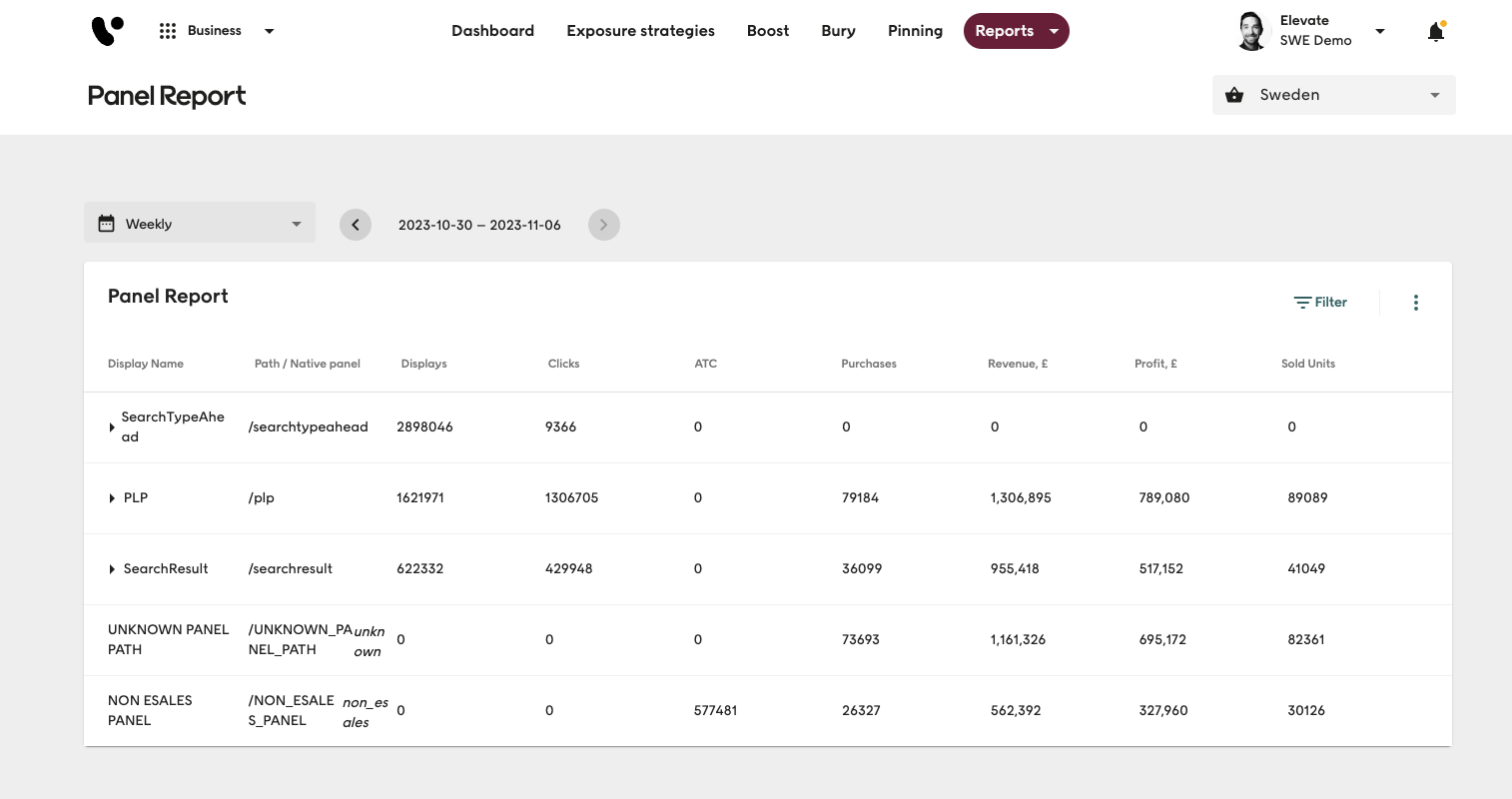
2021-04-15¶
Pinning¶
Pinning is a feature that allows a merchandiser to manually pick and order products and variants for the top positions in the Product list panel and the Product list with count zone. It enables merchandisers to contribute their valuable external insights, applying granular control per category on top of the automated relevance.
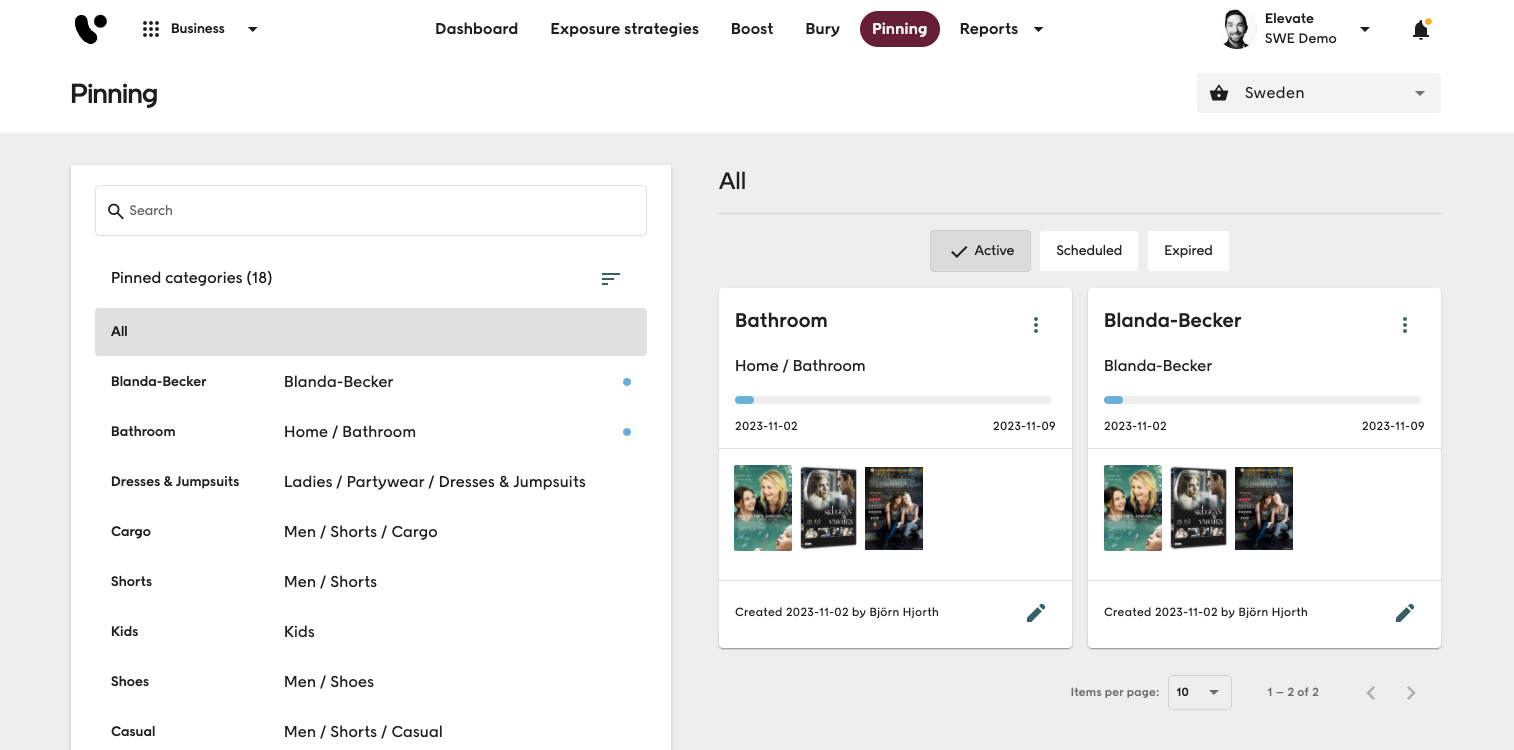
How to use
Pinning can only be utilized when the category entity is used for categories. Product pinning is managed in the Pinning tab of the Business app. Access for users to the Pinning tab is included in the access for Boost and Bury and is set in the Admin app User management tab on a per user basis.
For more information, see Working with pinning.
2021-01-15¶
Multi-market boost and bury¶
Boost and bury can now be active in more than one market at the same time. The selected products and variants of the boost/bury are based on the products and variants present in the current market in the apps.
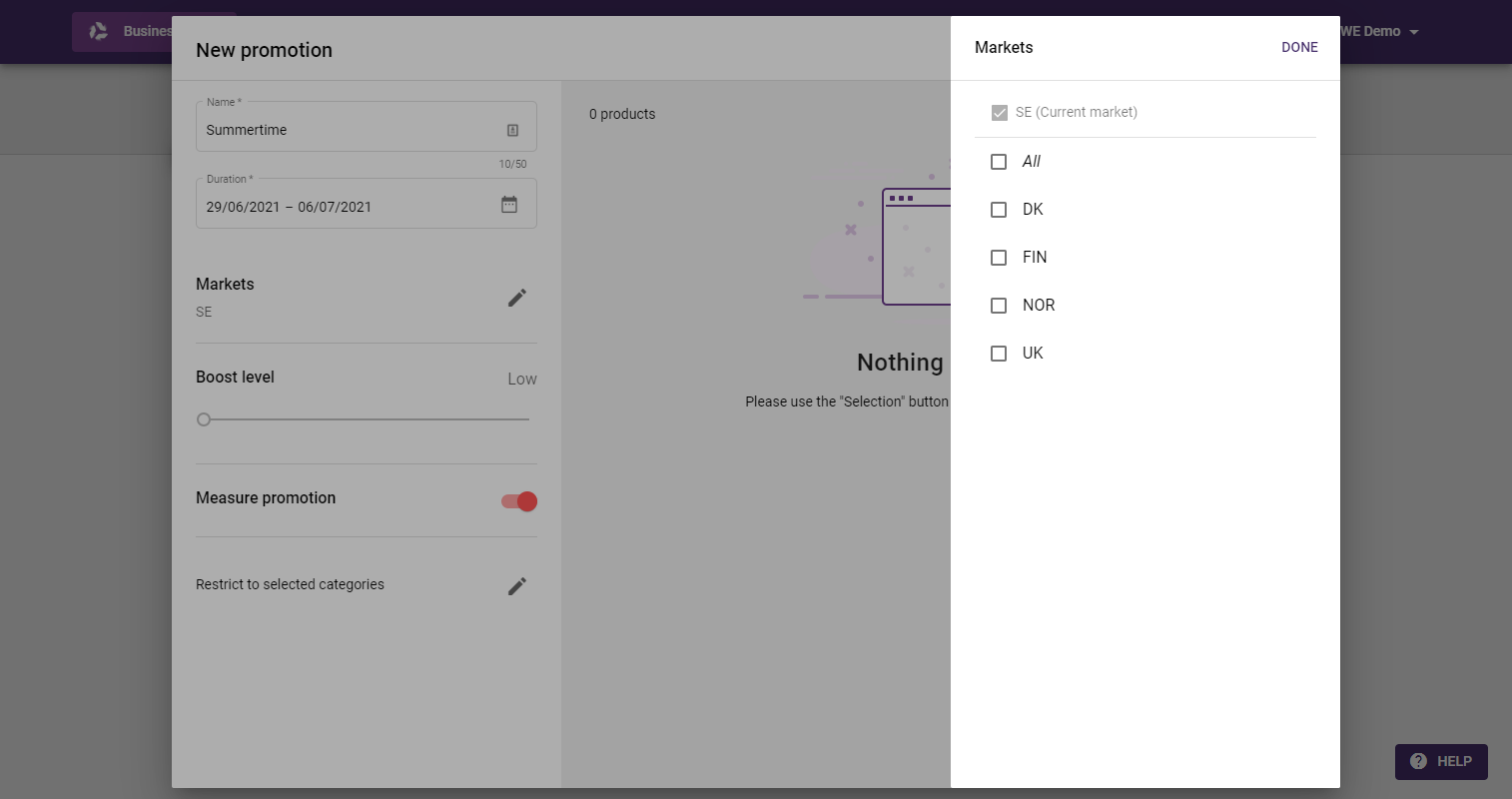
How to use
The setting is automatically available in the [Boost tab][wwp] and the Bury tab of the Business app.
2020-11-15¶
Restrict boost and bury to categories¶
Boost and bury can now be restricted to only be active in selected categories. The available categories are defined by the product selection in the boost/bury. The Related categories option only show categories with products affected by the boost/bury while All categories also show the categories where there are no products affected.
Selecting a category will automatically include all sub-categories of the selected category. Sub-categories can also be individually selected and deselected in the interface.
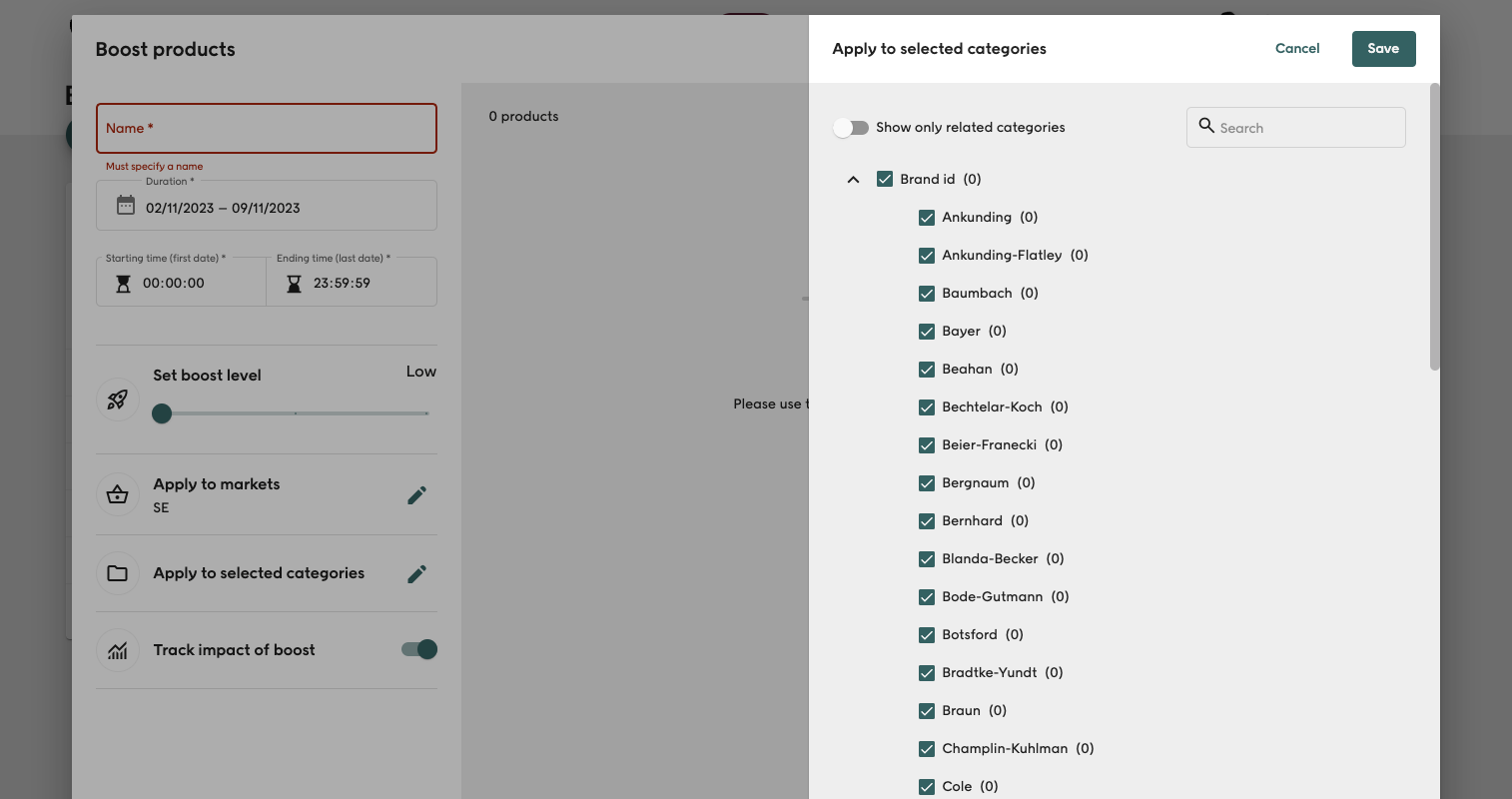
How to use
The setting is automatically available in the [Boost tab][wwp] and the Demotions tab of the Business app.
2020-10-28¶
Category top sellers panel¶
A new panel, the Category top sellers panel, is introduced. The result of a query to this panel is a list of categories sorted in descending order by the sales score of the products in each respective category.
How to use
For information about panel parameters and more, see the Category top sellers panel.
2020-04-06¶
Automatic synonym generation¶
Synonyms are now automatically generated by eSales based on behavioral data, previous searches, and product attributes. Each synonym is evaluated before it is suggested as a synonym candidate. Before any suggested auto generated synonyms can be used they must be approved by a user in the Synonyms tab in the Experience app. Each auto generated synonym is denoted by a robot icon next to the synonym, and all auto generated synonyms are active once approved.
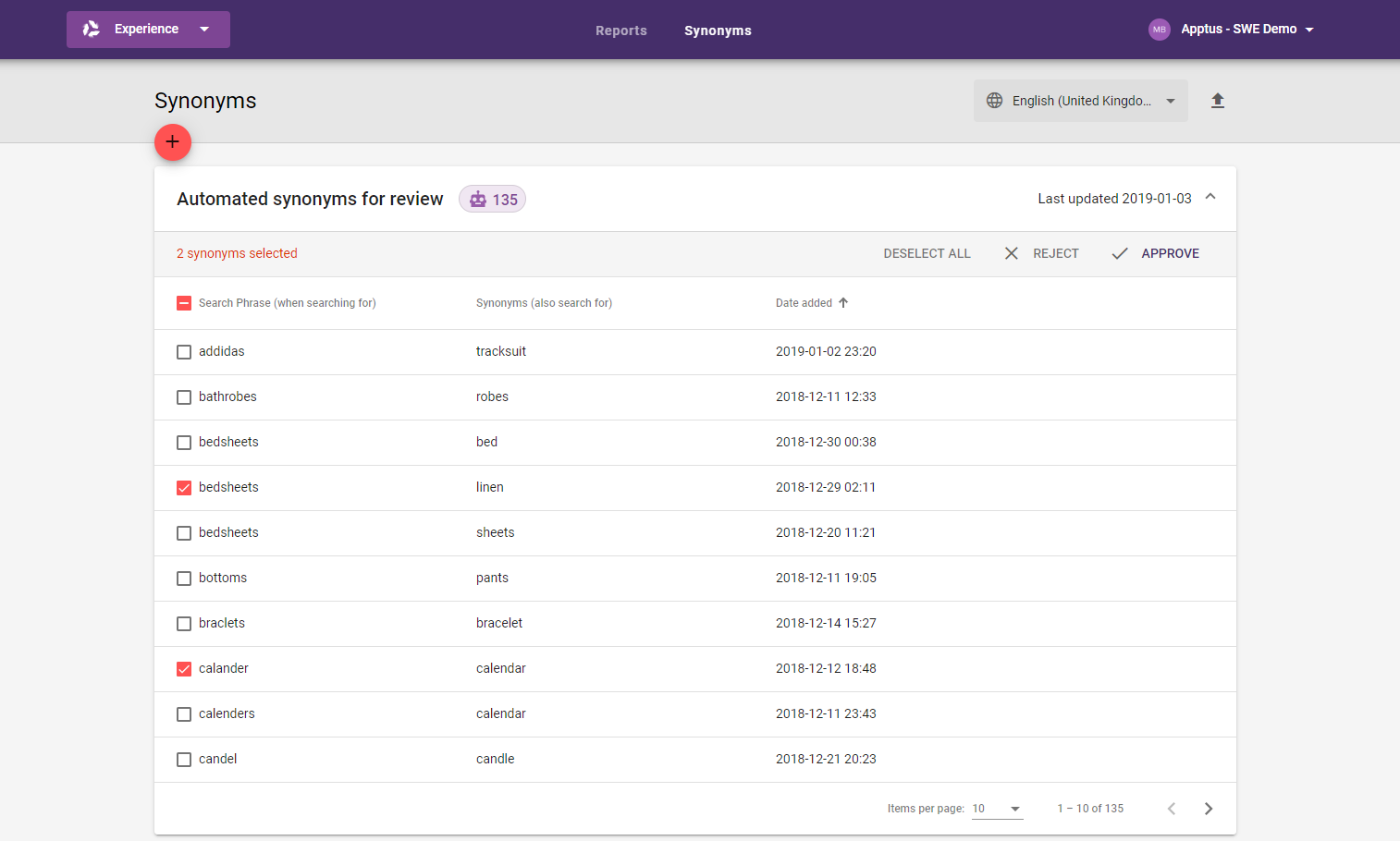
How to use
A retailer must have notifications for adding-to-cart and payment implemented to use automatic synonym generation.
New recommendation type for Email recommendations¶
A new recommendation type is introduced for Email recommendations, Abandoned cart based. The recommendation is based on the Abandoned carts panel.
How to use
The recommendation type is available in the Email campaigns interface in the Email app.
2019-10-24¶
Automatic synonym evaluation¶
Synonyms are now automatically evaluated by eSales on their impact in relation to purchases. Impact is either positive, negative, uncertain, or untested. An uncertain impact means that the synonym can not be considered to have an explicit positive or negative impact. Clicking a synonym will show a more detailed chart of the impact. A synonym must be present in 20 search queries that relate to purchases via an add-to-cart action before its impact is tested.

How to use
A retailer must have notifications for adding-to-cart and payment implemented to use synonym evaluation.
2019-08-08¶
Favorites¶
Apptus eSales 3 Enterprise now supports another type of personal input signal, favorites. Visitors can select and have their favorite products notified to eSales.

A new panel, the Recommend based on favorites panel, is also introduced. The result of a query to this panel is a list of recommended products given the products that a visitor has marked as favorites. This is perfect to use for additional inspiration on for example a favorites page.
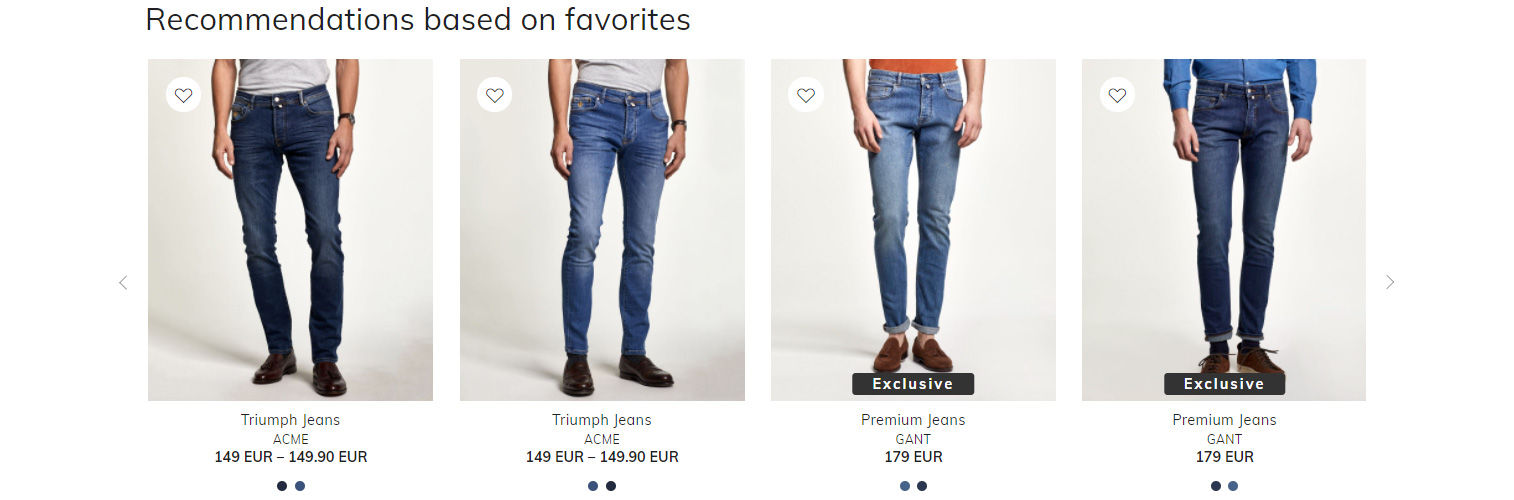
How to use
When a visitor select a product as a favorite, send the Add favorite notification. When a visitor removes a favorite, send the Remove favorite notification.
For information about panel parameters and more, see the Recommend based on favorites panel.
2019-01-18¶
Reports¶
A new tab, the Reports tab, is introduced in the Business app. The Reports tab display a list of all pages, zones, and panels configured in eSales and their performance statistics within a market. This can be used to see how well a page type or a specific panel performs on a site.
Each page and zone can be expanded to show the individual panels and their paths and statistics. The statistics available are displays, clicks, add-to-carts, purchases, revenue, profit, and sold units.
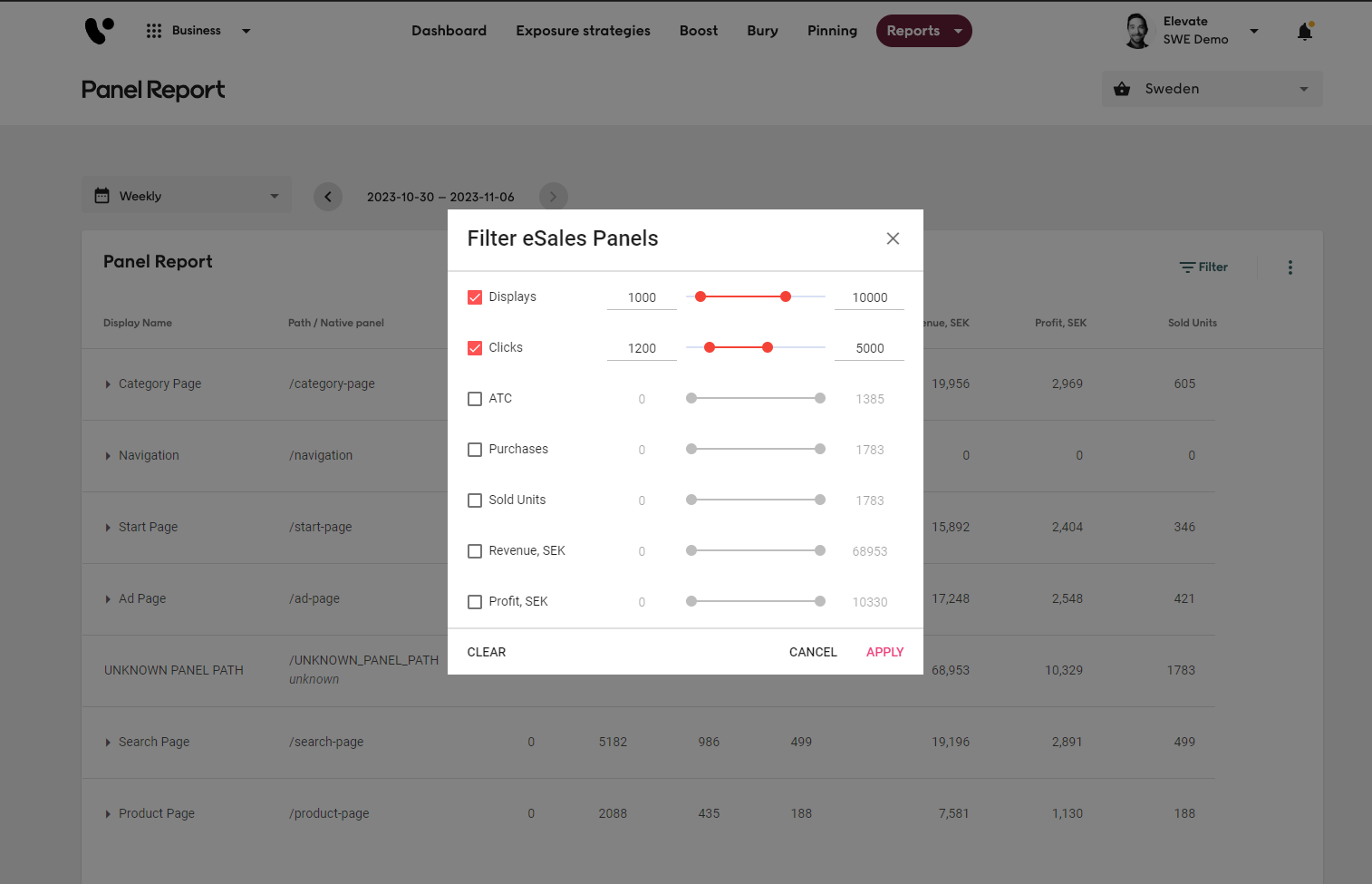
[wwp]: ../guides/working-with/boost.md "Guides - Working with boost