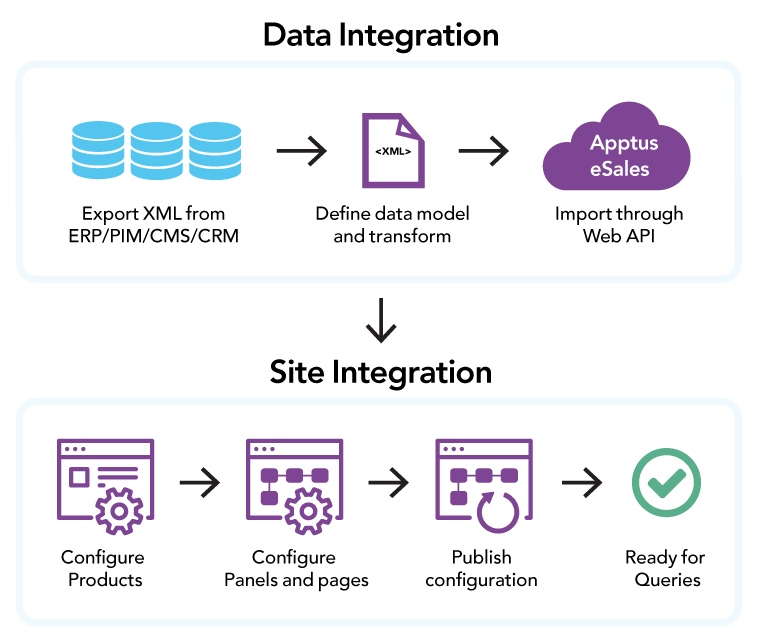Introduction¶
The goal of the Voyado Elevate 3 Integration overview is to provide insights into the concepts, steps, and decisions required for a successful integration with Voyado Elevate to a retailer's e-commerce web site. The integration process is divided into two main parts – Data integration and Site integration.
Glossary¶
The following terms and phrases are necessary to know to fully understand the Voyado Elevate 3 Integration overview.
| Term/Phrase | Description |
|---|---|
| Product | The main data entity in Voyado Elevate with information about a retailer's product. Products can be imported into Elevate via the Web API. Products can have variants and be a part of one or several categories. |
| Variant | A data entity that shares many properties with a product but differ with a few. Variants are usually the items that are displayed to the customer. |
| Cluster | A group of one or more Voyado Elevate servers. |
| Web API | A two-part API system that enables communication with Voyado Elevate and a retailer's e-commerce website. The Web API is based on a RESTful API and a JavaScript library. |
| Panel | A configurable area, or block, on a website that accepts queries and presents results. Voyado Elevate include predefined panels functionality for ads, customer actions, navigation, product information, recommendations, and search. |
| Attribute | Meta data of a product, variant, ad, or category describing properties. Attributes are used for actions such as search, filter, sort, and more. |
| Retailer | A company with an e-commerce website. |
| Merchandiser | Person with access to the Voyado Elevate apps on behalf of the retailer. A merchandiser will use the Voyado Elevate apps to work with boosting products, exposure strategies, and more. |
| Visitor | A new or returning customer of the retailer's e-commerce website. Voyado Elevate can identify visitors across different browsers and units to enable personalisation across devices. |
| User | A person with access to the Voyado Elevate apps on behalf of the retailer. |
| Administrator | A person with administrator access for the Voyado Elevate apps on behalf of a retailer. An administrator can manage settings for users and markets with the Voyado Elevate apps. |
| Integration partner | A development company working together with the Retailer in integrating Voyado Elevate. |
| PIM/ERP | Product Information Management / Enterprise Resource Planning. The retailer's systems that Voyado Elevate communicates with and product data and more is derived from. |
| Query | A request from the client made to Voyado Elevate that returns a result to, for example, a panel. |
What is Voyado Elevate 3¶
Voyado Elevate 3 is a cloud service that provides automated and contextual displays of products and content based on machine learning for an e-commerce site. It also includes web apps for system configuration, performance reviews, and more.
Visitor behavior data is collected and analysed in the Voyado Elevate cloud. This data is used to present results based on the queries sent to the Voyado Elevate Web API. The queries can be for search results, recommendations, autocomplete suggestions, and other data needed by a retailer's site.
In short, Voyado Elevate is a combined search engine, recommendation engine, and content selector for retailers.
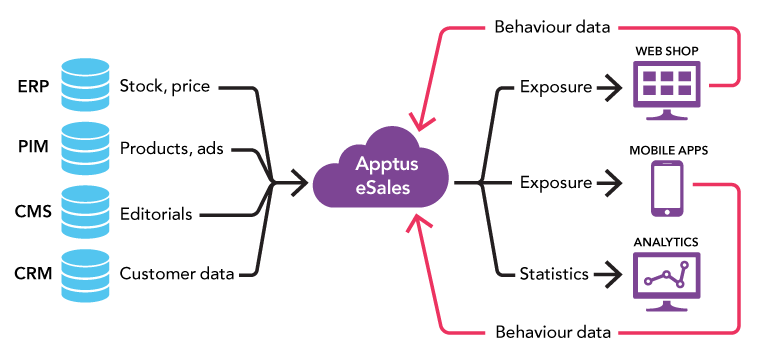
Voyado Elevate integration¶
The Voyado Elevate integration process consists of two main parts – Data integration and Site integration. These parts will be presented in this overview followed by an introduction to the Voyado Elevate apps and additional information.
The first part, Data integration, covers the key concepts of the product data model, how to set it up, and how these actions are the base for the result data in Voyado Elevate. It also covers what must be considered when formulating and developing a data import schedule. Once the parts required for a Data integration are completed and set up, a Site integration may commence.
The second part, Site integration, covers the concepts of what is required to have content visible on the retailer's site, and how to have Voyado Elevate send and return data to it. This includes configuration of the imported data and how to get the correct results from Voyado Elevate behavior analysis.
The Elevate Apps is where the day-to-day work will be for users once the Data and Site integration is completed. The different apps and what they do will be presented.
The parts are presented in a chronological order as the retailer's business strategies and decisions regarding items such as products and markets will affect the data model and set up. This will in turn affect the rest of the integration process and workflow.