Working with promotions¶
Promotions is a method to temporarily boost the strategy score of selected products and variants in a market. It is useful for use cases such as promotions of upcoming external campaigns, stock clearance of specific products, or promoting certain brands or type of products. Boosted products and variants will gain positions in search results, category pages, and other locations where promotions are supported. All promotions are managed in the Business app.
Disclaimer
App design and features are subject to change without notice. Screenshots, including simulated data visible, are for illustrative purposes only.
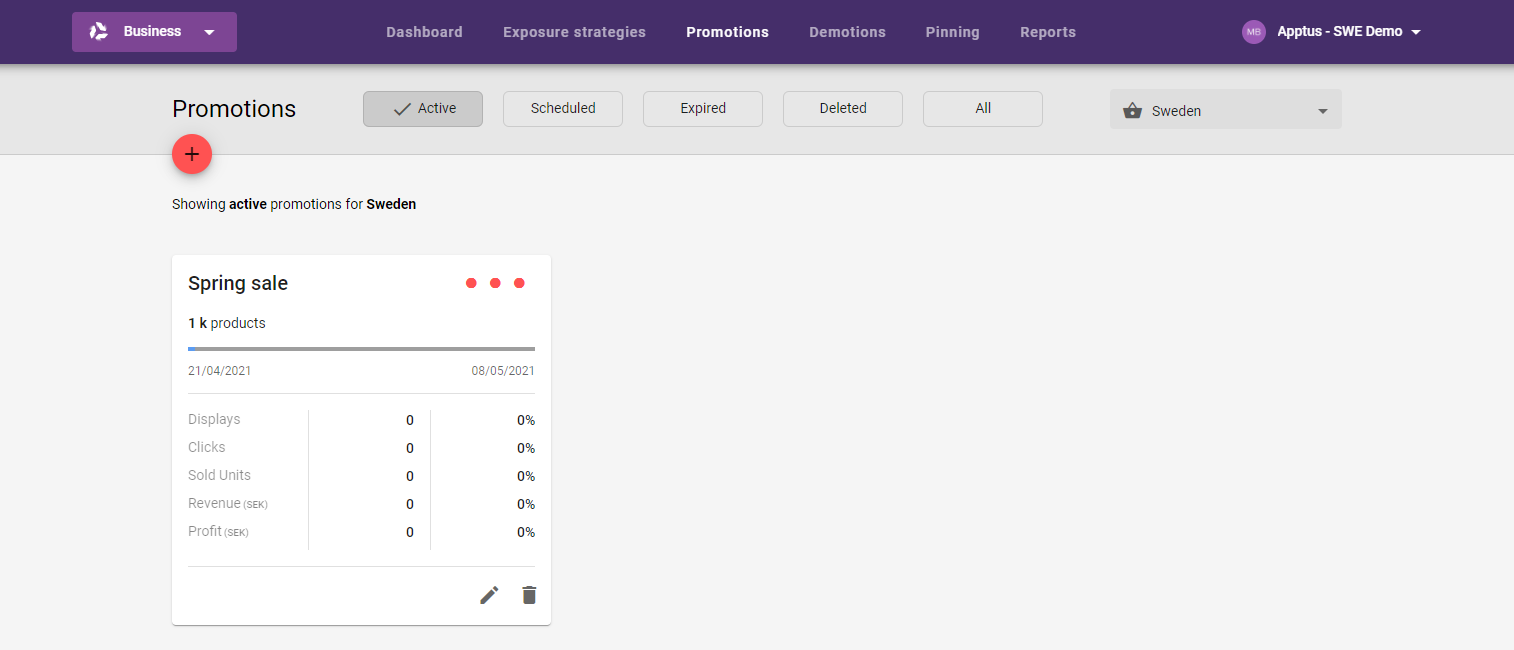
Before a promotion can be created, the Admin app must be fully configured. Access for users to the Promotions tab is set in the Admin app User management tab on a per user basis.
Promotion basics¶
Each promotion is identified by a name and has start and end time, and is active in one or more markets. The time setting enables a user for example to schedule promotions to start or end at out-of-office hours. The maximum length of a promotion name is 50 characters.
A boost level is set to determine how the selected products and variants will be boosted. Statistics are collected during the promotion and can be measured. Products and variants can be part of several promotions and demotions at the same time. A promotion can be restricted to only be active in selected categories.
It is not recommend to have too many active promotions or demotions at the same time. Too many promotions or demotions will likely result in unintended outcomes and require a lot of manual labour.
Maximum number of promotions and demotions
There is a limit of a total of 100 simultaneously active promotions and demotions in a market. If the limit is reached, other currently active promotions or demotions can be either rescheduled or removed to allow for the creation of a new promotion.
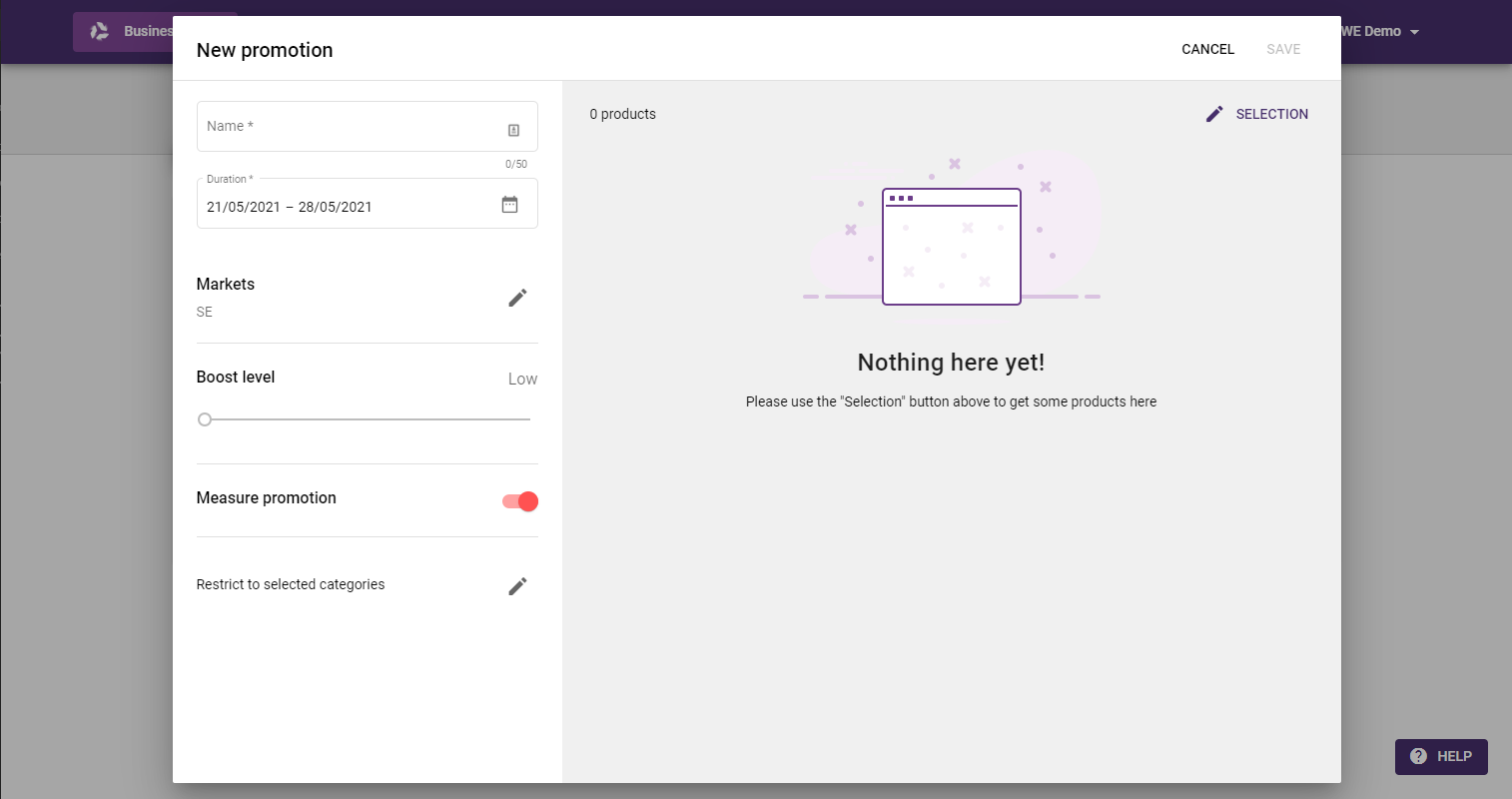
Markets¶
A promotion can be active in one or more markets at the same time. The selected products and variants of the promotion are based on the products and variants present in the current market in the apps.
Boost level¶
A promotion can have three different boost levels: high, medium, or low. The priority of the promotion boost levels are high to low. The boost level from a demotion has a higher priority than the promotion boost levels. All variants of a product will get individual rankings based on the variant performance and boost level.
- High - During the promotion, the strategy score of each boosted product or variant is adjusted to be higher than all products which are not boosted.
- Medium - During the promotion, the strategy score of each boosted product or variant is adjusted to be higher than ~99% of the products that currently have a higher strategy score.
- Low - During the promotion, the strategy score of each boosted product or variant is adjusted to be higher than ~90% of the products that currently have a higher strategy score.
Promoting demoted products and variants
If a product or variant is part of both a promotion and a demotion at the same time, the strategy score from the demotion has the highest priority and will be used.
Statistics¶
During a promotion period, aggregated statistics for all boosted products/variants are collected for displays, clicks, sold units, revenue, and profit. Revenue and profit are shown in the currency configured for the current market.
Statistics can be measured to show the impact of the promotion. When activating measurements, 80% of the sessions will show the promotion and 20% will not. The impact is measured by comparing the statistics from sessions with promotions to sessions without promotions. The aggregated statistics of a promotion are based on all sessions, i.e. both sessions with and without promotions.
Notification set-up and implementation affects the statistics collected. Incorrectly set-up notifications will result in incorrect statistics. It is recommended to always measure promotions.
Selecting products and variants¶
Products used in a promotion can be either handpicked or included (or excluded) by rules. Variants can only be included (or excluded) by rules.
Handpicked¶
Products can be handpicked for a promotion. The Search box can be used to search for products using the search attributes configured for the products, including product_key. Up to 700 products can also be imported via the menu in the top right hand corner of the dialogue window. Handpicked products can be removed from a promotion directly from the main Edit promotion dialogue window. A promotion of a hand picked product promotes all the variants of the product.
Products can be easily handpicked on all markets in a promotion, by selecting the multimarket option. To be able to perform multimarket handpicking, the cross market product key attribute and market must been configured in the Admin app. This is particularly useful when there are multiple products in the product data that refer to the same physical product on several markets. A product that is handpicked on all markets is indicated in the interface by a globe icon in the top left-hand corner of the product image.
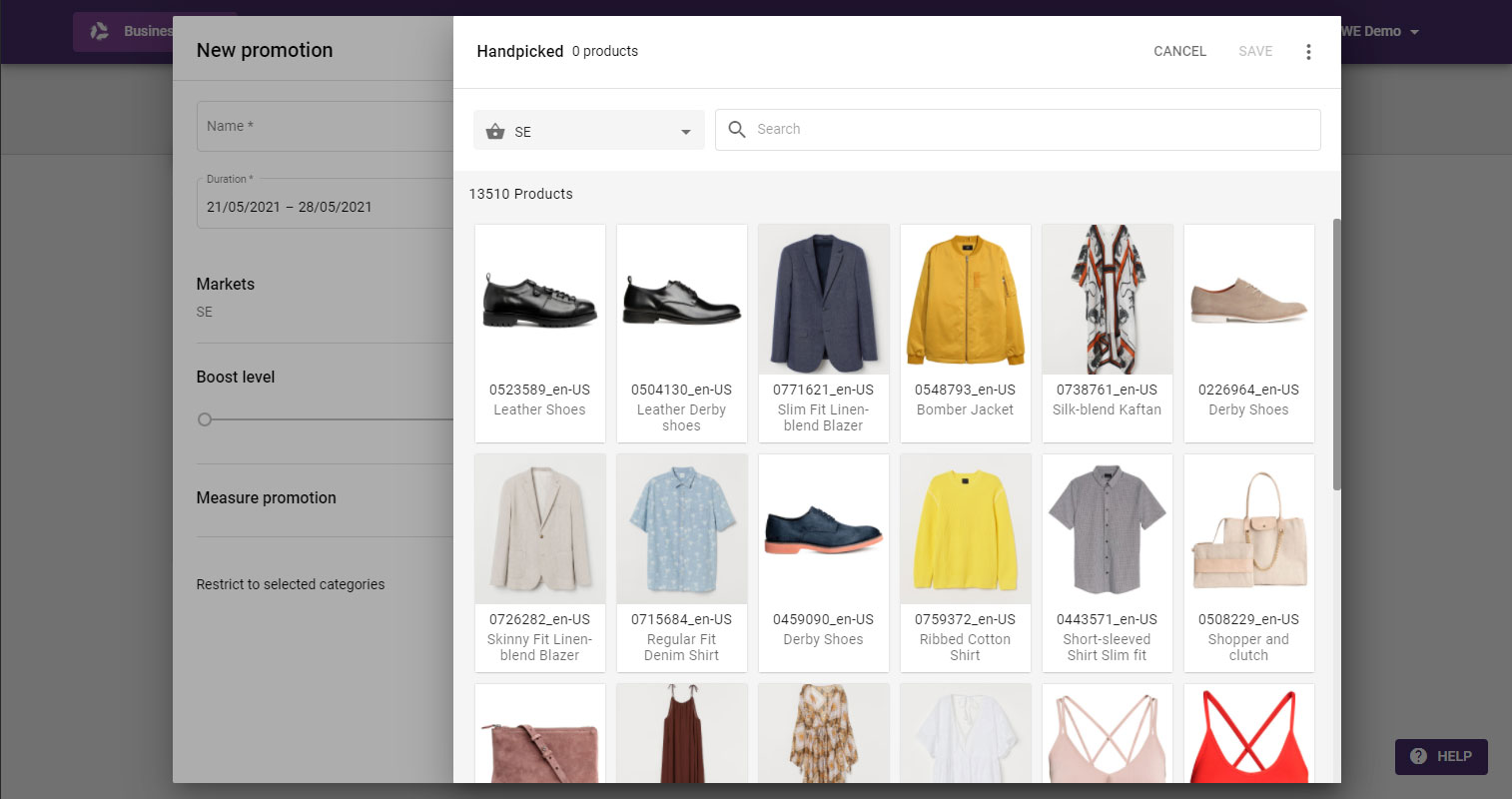
Rule based¶
Products and variants can be included in, and excluded from, a promotion using one or more rule sets. A rule set can include several rules where each rule can either include or exclude products/variants where a configured attribute, such as a brand name or a product category, has one or more values found in Elevate.
Products will be boosted if only product attributes are used. If at least one variant attribute is used in the rule, the boost will be set to the variants matching the rule. If an attribute is a product attribute or a variant attribute depends on the data model setup and how attributes are used in the product import. If a product does not have variants the product itself is seen as a variant.
If more than one value is selected for an attribute in a rule, the values are to be considered as using the logical OR operator. I.e. if a rule with the attribute brand has both Adidas and Nike as values, products with brand configured as Adidas or Nike will be selected.
Each additional rule in a rule set is based on the data returned by the previous rule (logical AND operator). The final product and variant selection within the rule set is based on the data returned by the last rule. This is useful when narrowing down a set of products and variants. For example, a rule set has two include rules where first rule has the attribute brand and the value Adidas, and the second rule has the attribute color and the value Black. The final selection within the rule set are products or variants with the color set to Black from the data set where the brand is Adidas.
It is not recommended to use different rules using include with the same attribute within a rule set as they most likely not return a result. I.e. if a rule set has two include rules where first rule has the attribute brand and the value Adidas, and the second rule also has the attribute brand but the value Nike, it will not return any products or variants at all. This is because no products or variants with Nike as brand are present in the data returned where brand is Adidas.
Several rule sets can be used simultaneously. The rule sets operate independently of each other (logical OR operator).
Individual products included by a rule set can be excluded if they are are deemed unfit for the promotion. The products can either be excluded using a rule to exclude products and variants by their id's or by selecting them individually in the promotion details view. Selected products are dimmed with a text denoting that they are blocked.
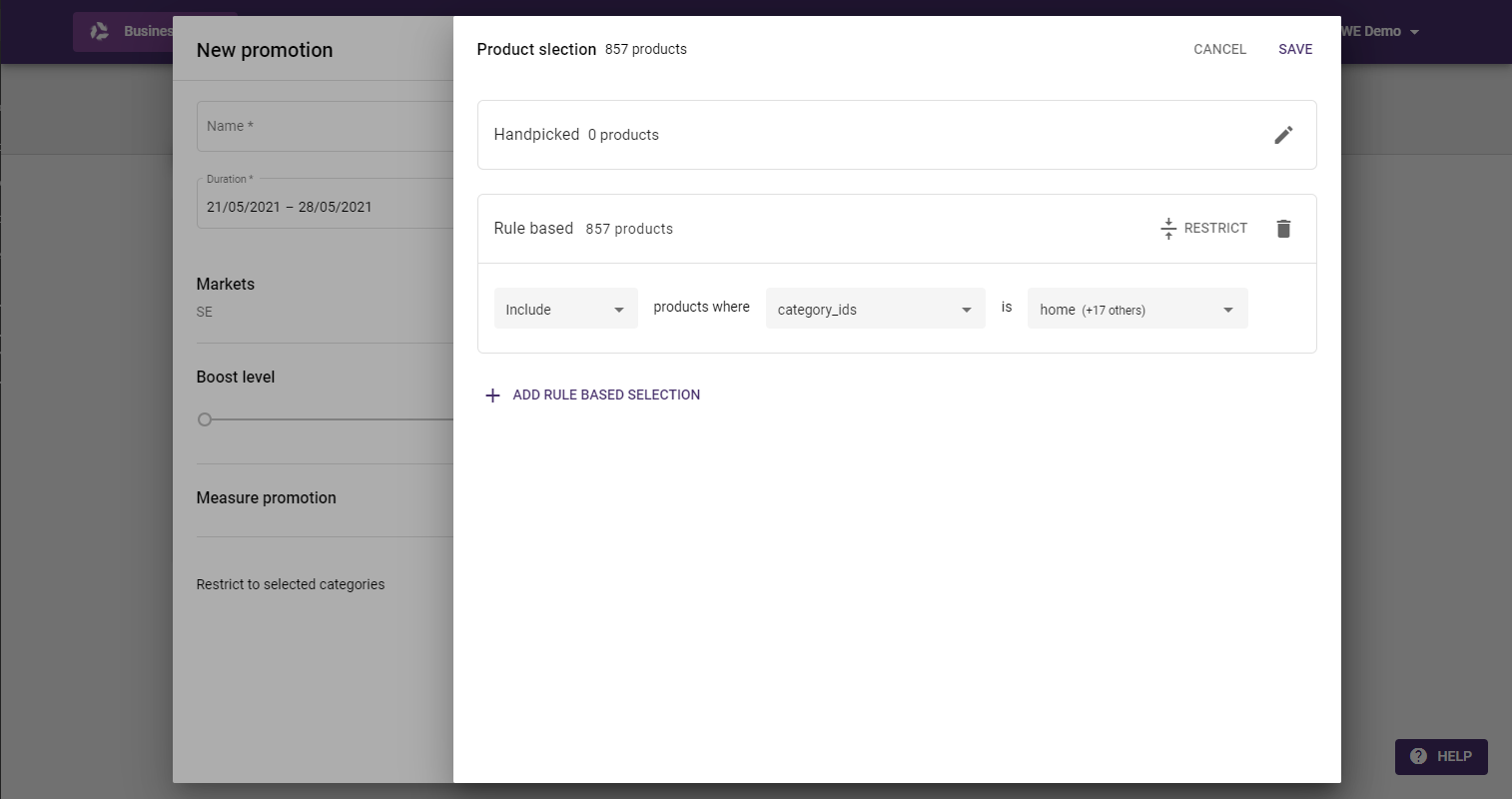
Restricting promotions to categories¶
A promotion can be restricted to only be active in selected categories. The available categories are defined by the product selection in the promotion. The Related categories option only show categories with products affected by the promotion while All categories also show the categories where there are no products affected.
Selecting a category will automatically include all sub-categories of the selected category. Sub-categories can also be individually selected and deselected in the interface.
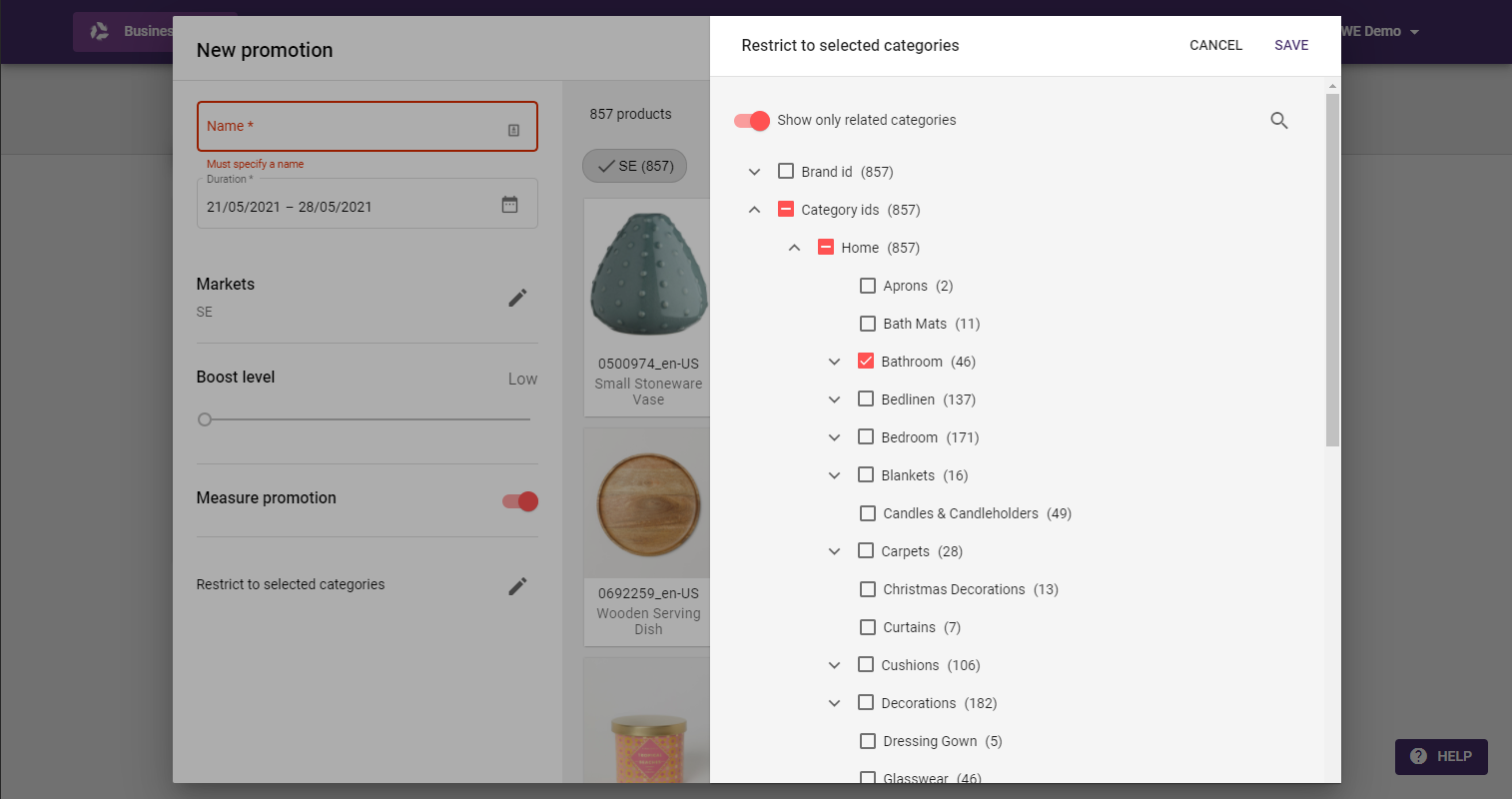
Use cases¶
The key use cases for promotions includes managing stock level and promotions of seasonal products.
Best practice¶
- Do no use multiple
includerules with the same attribute and different values within a rule set, instead use oneincluderule with one attribute and multiple values. - Always measure statistics of a promotion.
- Include a rule to only show products in stock, unless promoting pre-orders or upcoming releases.
- Use rules for inclusion before rules for exclusion in a rule set.
- Define the product selection before restricting a promotion to categories.
Panels supporting promotions¶
Depending on what panel is used, promotions are utilized either fully or partially. Panels that partially utilize promotions, such as the Autocomplete panel, use product promotions on product backfill. Multi-level sorting will affect promotions.
When restricting a promotion to a category, the panel argument selected_category must be used.
Promotions are fully utilized in:
- Product list panel, when using relevance or sales as sort order
- Product list with count zone, when using relevance or sales as sort order
- Search hits panel, when using relevance or sales as sort order
- Search hits with count zone, when using relevance or sales as sort order
- Search zone, when using relevance or sales as sort order
Promotions are partially utilized in:
- Product list panel, when using personal as sort order
- Product list with count zone, when using personal as sort order
- Autocomplete panel
- Did-you-mean panel
- Product suggestions panel