Working with synonyms¶
Synonym is one of the main data entity types in Voyado Elevate 3. Synonyms are used to extend searches of a phrase to include similar search phrases. Typical use cases include managing common misspellings, dialects, and slang words.
Disclaimer
App design and features are subject to change without notice. Screenshots, including simulated data visible, are for illustrative purposes only.
Synonym basics¶
A synonym includes a locale, one search phrase, and one synonym phrase that will be used together with the search phrase. Synonyms can be set for individual locales or to be used globally, e.g. on all locales, and are primarily managed in the Synonyms tab in the Experience app.
A retailer must use Elevate search panels to be able to use synonyms with their search phrases. To use synonym evaluation and auto generated synonyms, notifications for adding-to-cart and payment, such as the Adding to cart notification and the Secure payment notification, must be implemented.
Searching with synonyms¶
A search phrase goes through several stages of evaluation, where synonyms are applied early and is the third stage after tokenisation and stemming. The synonyms are matched with both the loose and the strict version of the search word. If matching with a synonym with a loose hit, only the loose synonym will be used. Multi word synonyms are stemmed by each word but will be matched as one phrase.
For example, the search phrase Womens dress is tokenised and normalised as two words, womens and dress. Stemming will return womens as a strict match and women as a loose match for the first word, and dress as a strict match for the second word. These words will then be matched with the synonyms available in Elevate.
In this example, the synonyms found are female (loose match) and femal (loose match) based on womens and women, and skirt for dress (loose match). An additional synonym, girl, was also found but as a match to the matched synonym female. It will not be used in the search as female is not a part of the original search phrase and only synonyms that match with the original search phrase will be used. All combinations of strict, loose, and synonyms of the original phrase are then matched with product search attributes in the next stage of the search phrase evaluation.
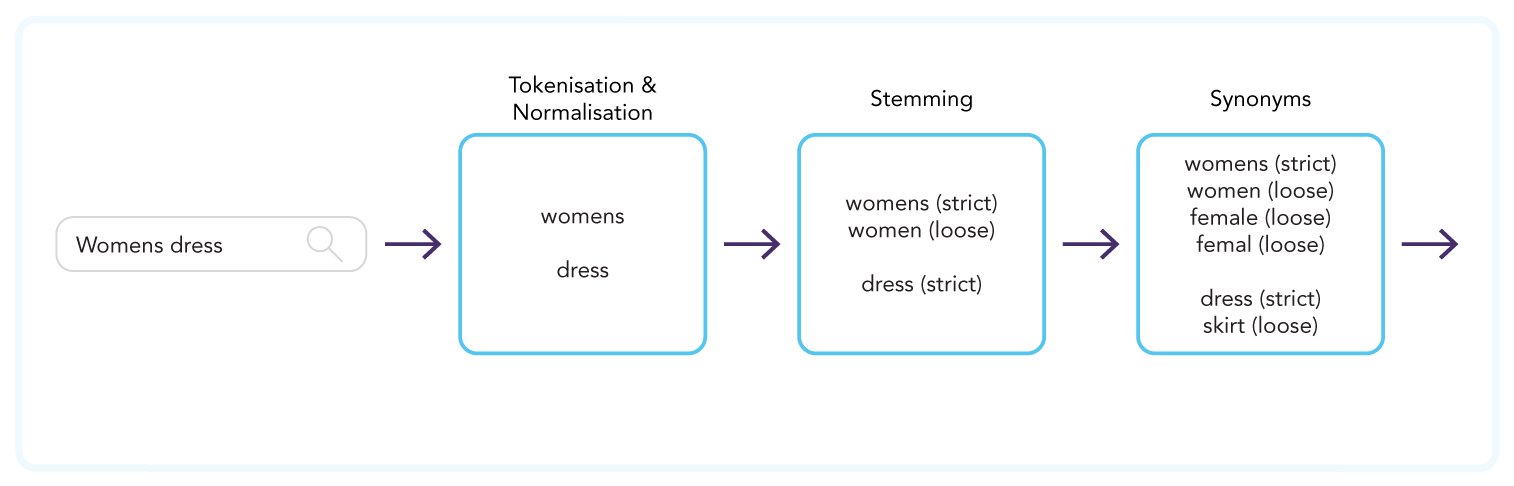
Did-you-mean is commonly used with the Elevate search functions, but it does not take synonyms in consideration.
Managing synonyms¶
Management of synonyms are primarily performed in the Synonyms tab in the Experience app. The Synonyms tab allows for adding, editing, and removing synonyms for individual locales and also for global synonyms (synonyms used with all locales), as well as approving or rejecting auto generated synonyms and disable or activate. Synonyms can be filtered based on their creation type, active or disabled status, and evaluated impact.

Adding synonyms¶
Voyado Elevate 3 allows for the addition of synonyms in several different ways, including automatically generated synonyms.
Upload Excel-files¶
Excel-files with synonyms can be uploaded in the Synonyms tab in the Experience app. For more information, see Working with imports.
Import the Synonym data entity type¶
The synonym data entity type can be imported via the Web API v2. For more information, see Working with imports.
Create individual synonyms¶
Individual synonyms can be created directly in the Synonyms tab in the Experience app by clicking the prominent plus icon in the top left hand corner. This will bring up a dialogue where the user can enter locale, search phrase, and synonym.
Create from Search phrase report¶
A synonym can be created directly from a search phrase in the Search phrase report in the Experience app. When clicking the plus icon on the right hand side of the search phrase row, a dialogue will appear where the user can enter locale, search phrase, and synonym. The search phrase is automatically filled in with the selected phrase.
Auto generated synonyms¶
Synonyms are automatically generated by Elevate based on behavioral data, previous searches, and product attributes. Each synonym is evaluated before it is suggested as a synonym candidate. Before any suggested auto generated synonyms can be used they must be approved by a user in the Synonyms tab in the Experience app. Each auto generated synonym is denoted by a robot icon next to the synonym, and all auto generated synonyms are active once approved.
A retailer must have notifications for adding-to-cart and payment implemented to use auto generated synonyms.
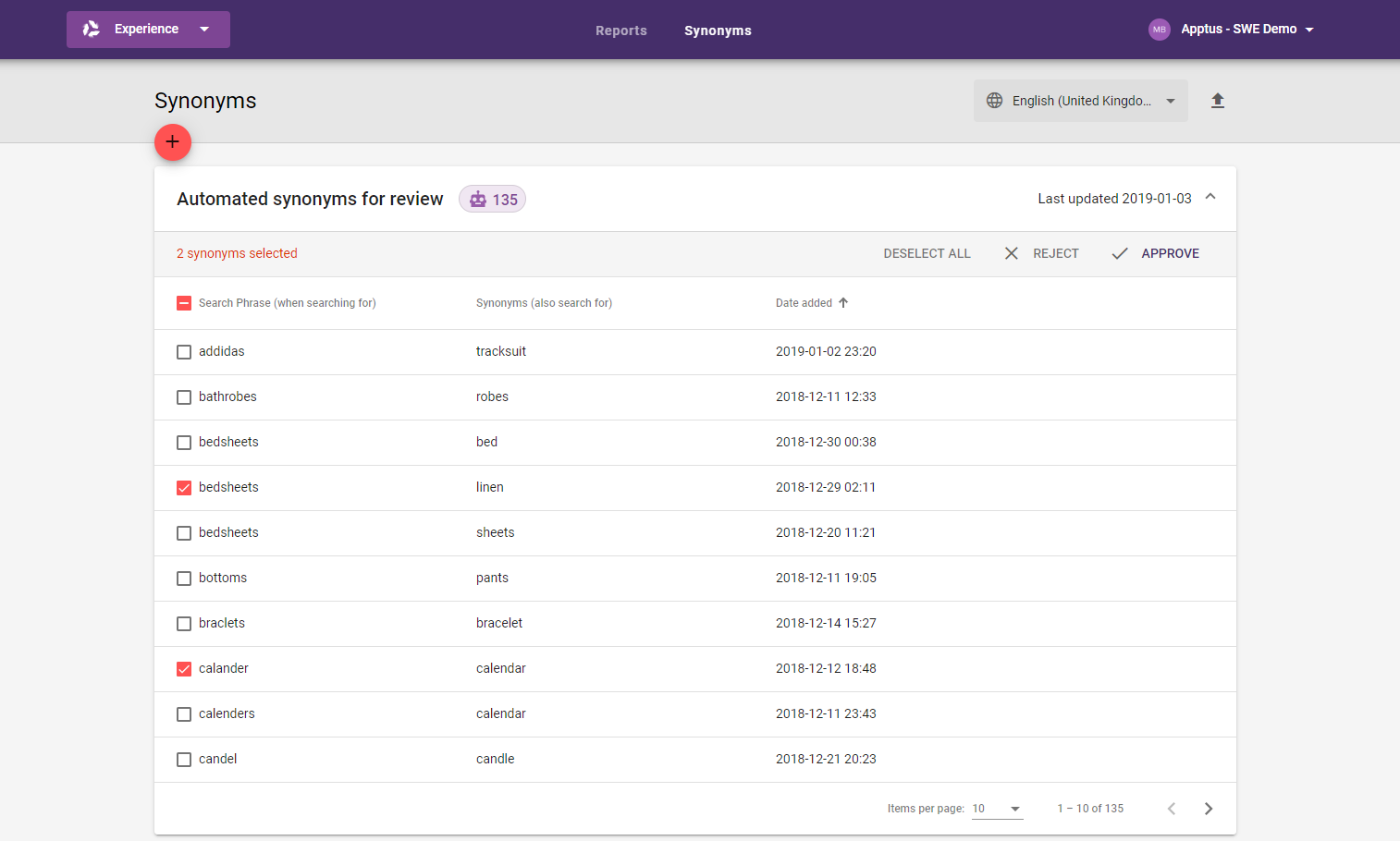
Synonym status¶
The status of a synonym is either active or inactive, and a synonym must be active to be used in the search phrase evaluation. Setting synonyms as inactive is useful for occasions such as when seasonally used synonyms are out of season, or when the synonym evaluation has deemed a synonym to have a negative impact. Instead of removing them and re-adding them, they can temporarily be set as inactive instead. Changing the status of a synonym can be done per phrase, or in bulk when importing the synonym data type.
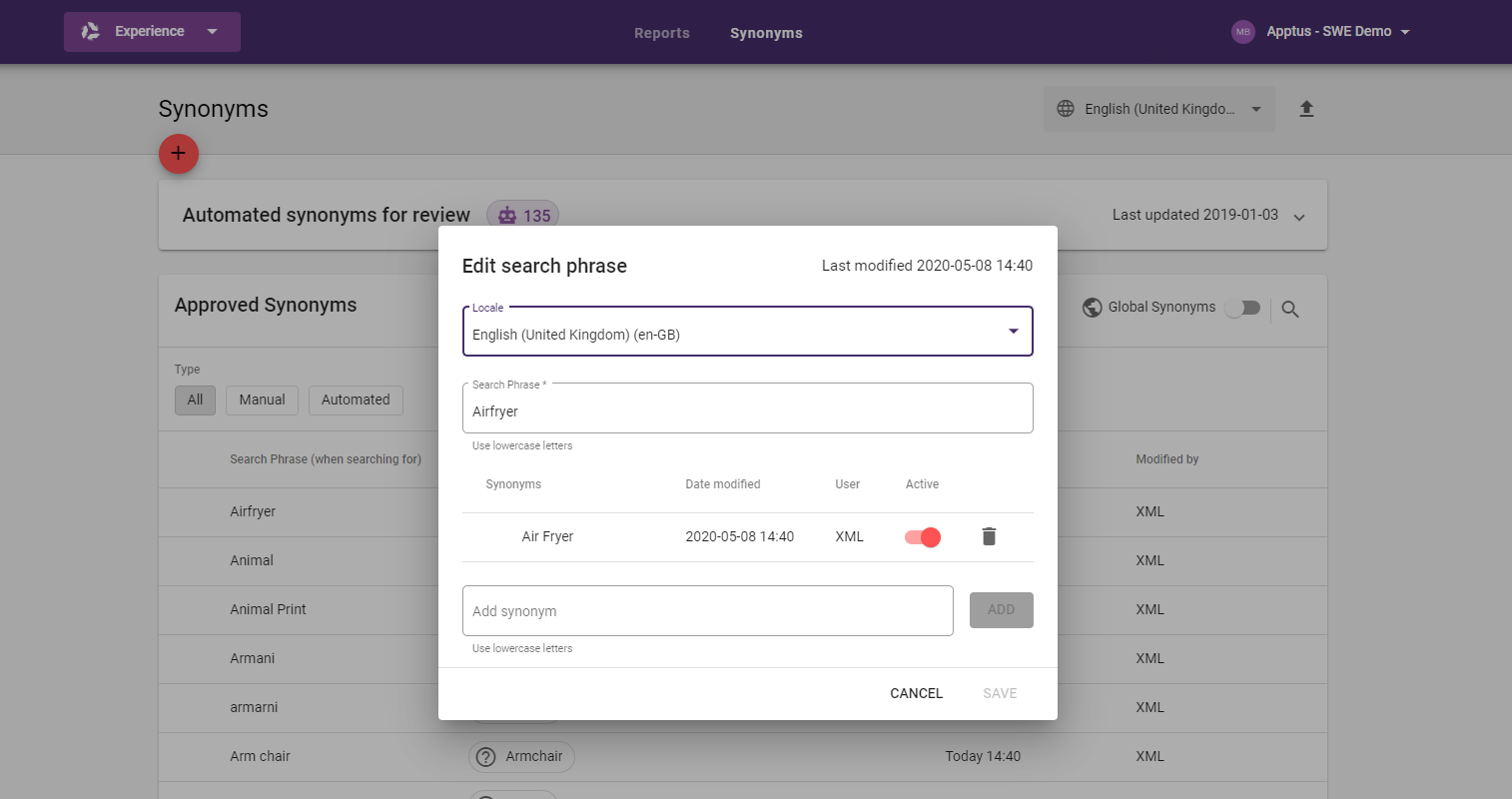
Synonym evaluation¶
Synonyms are automatically evaluated by Elevate on their impact in relation to purchases. Impact is either positive, negative, uncertain, or untested. An uncertain impact means that the synonym can not be considered to have an explicit positive or negative impact. Clicking a synonym will show a more detailed chart of the impact. A synonym must be present in 20 search queries that relate to purchases via an add-to-cart action before its impact is tested.
A retailer must have notifications for adding-to-cart and payment implemented to use synonym evaluation.
Best practice¶
- Assign synonyms to words that share the same meaning in the relevant context. For example,
long dressas a synonym tomaxi dress. Other good examples:cream–off white,underwear–lingerie,wood–timber. - Assign synonyms to words or phrases that have linguistic variations, such as, American and British English, French and Canadian French etc. For example,
sneakers–trainers(American English – British English),cellulaire-portable(Canadian French – French for mobile phone). - Avoid broader terms or generalisation as synonyms. For example, do not add
shortsas synonym ofbicycle shorts, oraccessoriesas a synonym ofbandana. - Avoid adding plural forms as a synonym to a keyword. For example, there is no need to add
maxi dressesas a synonym ofmaxi dress. - Avoid adding the same synonym both to its singular and plural forms. For example, there is no need to add
long dressas a synonym to bothmaxi dressandmaxi dresses. - Monitor synonym performance in the Synonyms tab in the Experience app. Delete or disable poorly performing synonyms.
Panels supporting synonyms¶
The following predefined search panels utilize synonyms when evaluating search phrases.