Boost¶
Boost is a method for temporarily increasing the strategy score of selected products in a market. It is useful for use cases such as promotions of upcoming external campaigns, stock clearance of specific products, or promoting certain brands or type of products. Boosted products will gain positions in search results, category pages, and other locations where boosting is supported. Boosting is managed in the Business app.
Disclaimer
App design and features are subject to change without notice. Screenshots, including simulated data visible, are for illustrative purposes only.
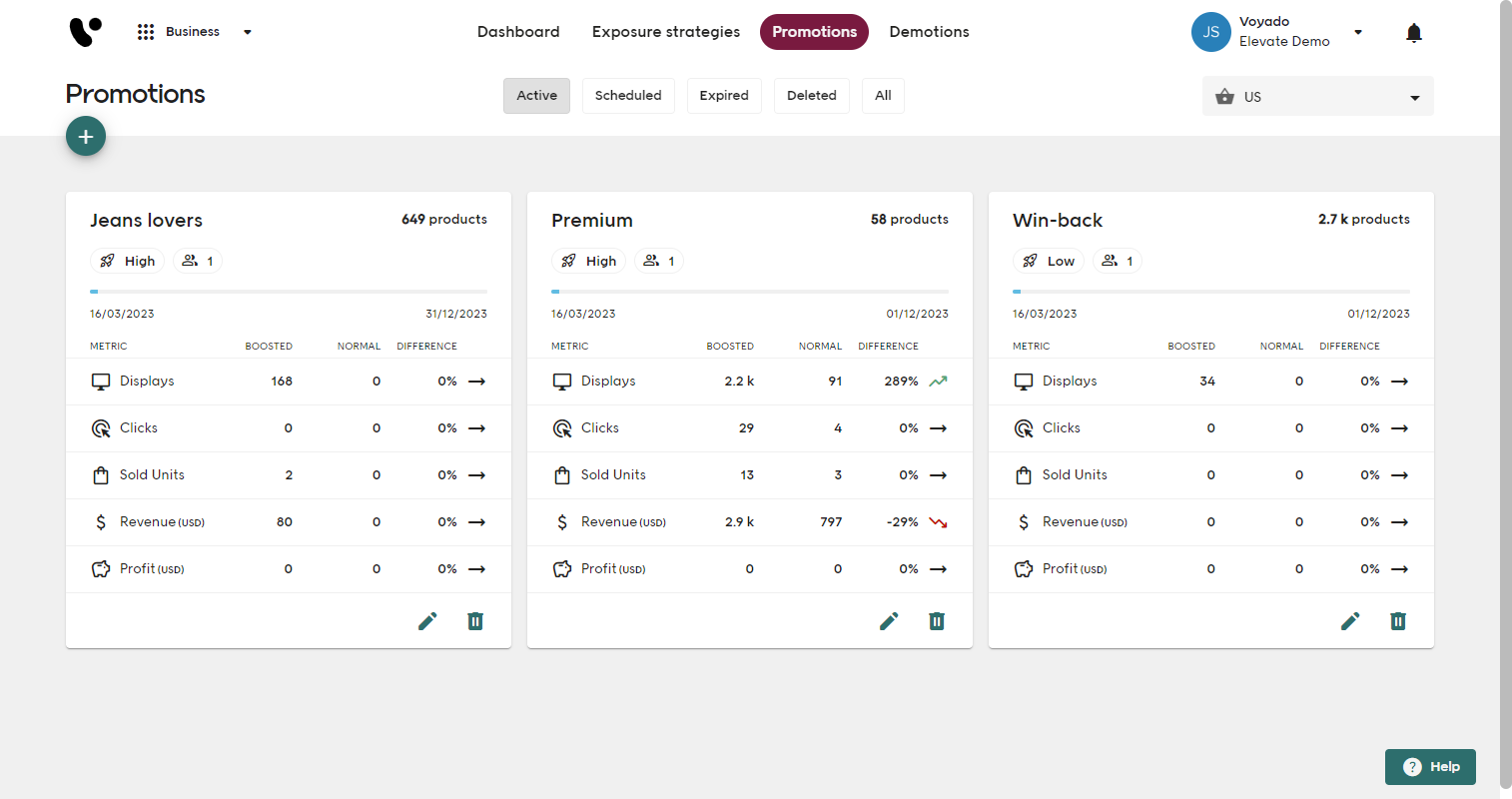
Before a boost can be created, the Admin app must be fully configured. Access for users to the Boost tab is set in the Admin app User management tab on a per user basis.
Boost basics¶
Each boost is identified by a name and has start and end time, and is active in one or more markets. The time setting enables a user for example to schedule boosts to start or end at out-of-office hours. The maximum length of a boost name is 50 characters.
A boost level is set to determine how the selected products will be promoted. Statistics are collected during the boosting and can be measured.
Promoting buried products
If a product is part of both boosting and burying at the same time, the strategy score from the burying is used for the product.
Avoid having many active boost or bury tasks at the same time. Too many boost or bury tasks are likely to result in unintended outcomes that require a lot of manual labor.
Maximum number of boost and bury tasks
There is a limit of 100 simultaneously active boost and bury tasks in a market. If the limit is reached, other currently active boost or bury tasks can be rescheduled or removed to allow for the creation of a new boost.
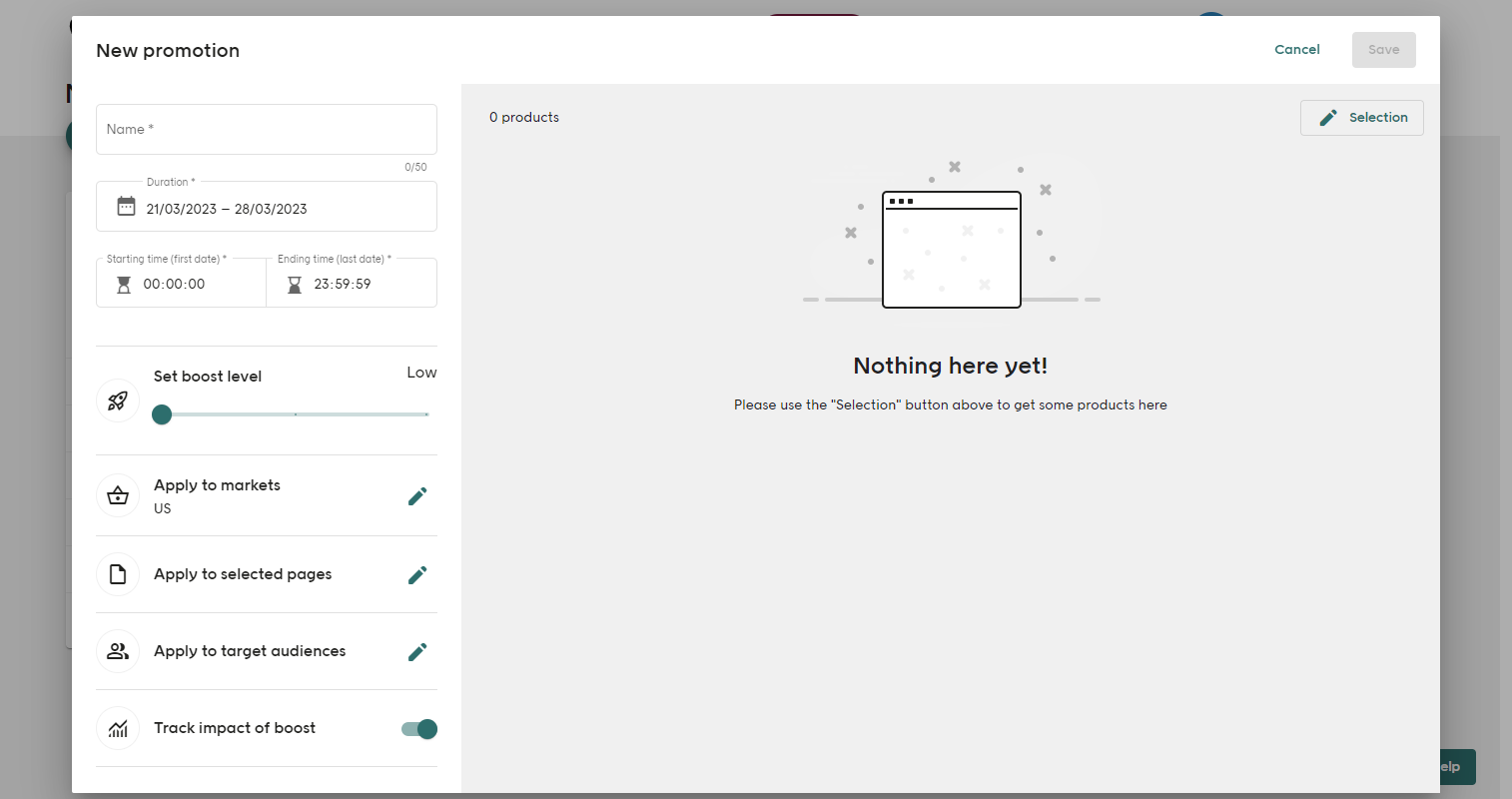
Boost level¶
Boost can have three different levels: low, medium, or high.
- Low - During the boosting, the strategy score of each promoted product is adjusted to be higher than ~90% of the products that currently have a higher strategy score.
- Medium - During the boosting, the strategy score of each promoted product is adjusted to be higher than ~99% of the products that currently have a higher strategy score.
- High - During the boosting, the strategy score of each promoted product is adjusted to be higher than all products which are not promoted.
Markets¶
A boost task can be active in one or more markets at the same time. The selected products of the boost are based on the products present in the current market in apps.
Selecting products¶
Products used in a boost can be either handpicked or included (or excluded) by rules. For more information, see Product selection.
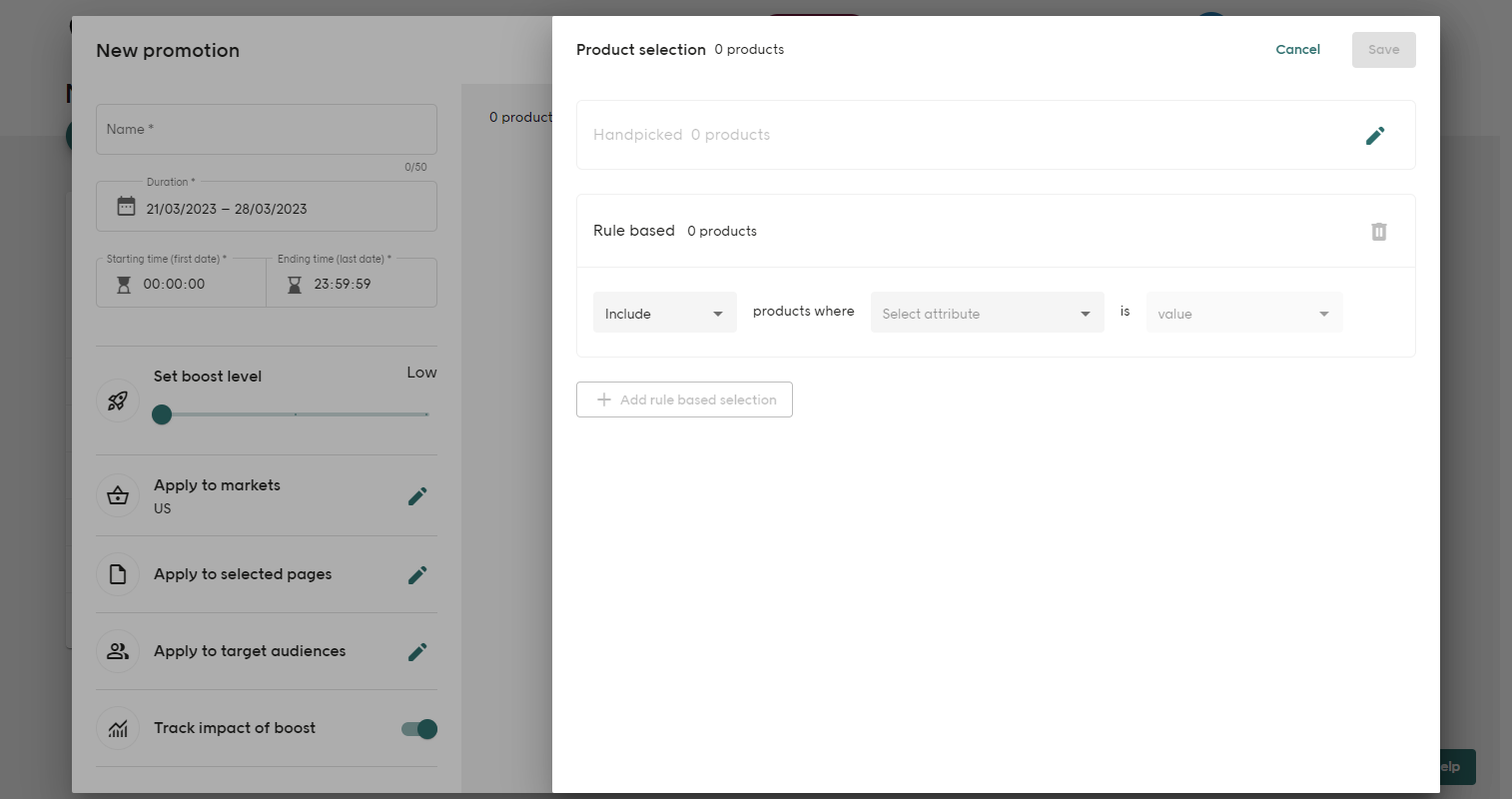
Restricting boosting to pages¶
Boosting can be restricted to only be active on selected pages. The available pages are defined in the Category & Landing pages tab of the Experience app. The Related option will only show pages where the selected products are present while the All option will also show pages where the selected products are not present.
Selecting a page will automatically include all sub-pages of the selected page. Pressing Shift and selecting a page with sub-pages will only select the main page. Sub-pages can be individually selected and deselected in the interface.
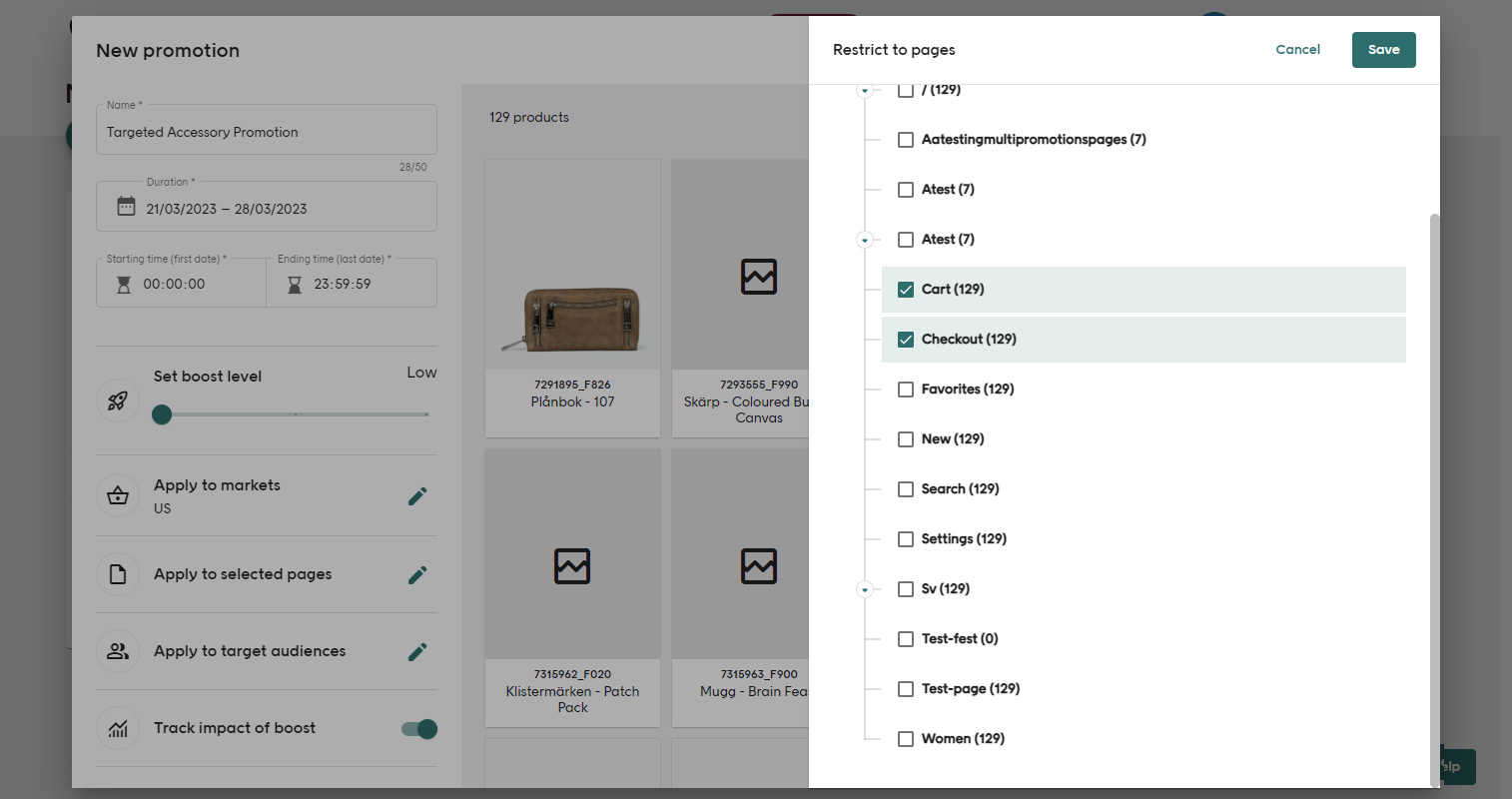
Restricting boosting to audiences¶
When Voyado Elevate is integrated with Voyado Engage, boosting can be restricted to target predefined audiences from Voyado Engage. Note that the audiences are created in Engage and not in Elevate. For information about audiences and segmentation in Engage, see Getting started with the segmentation tool
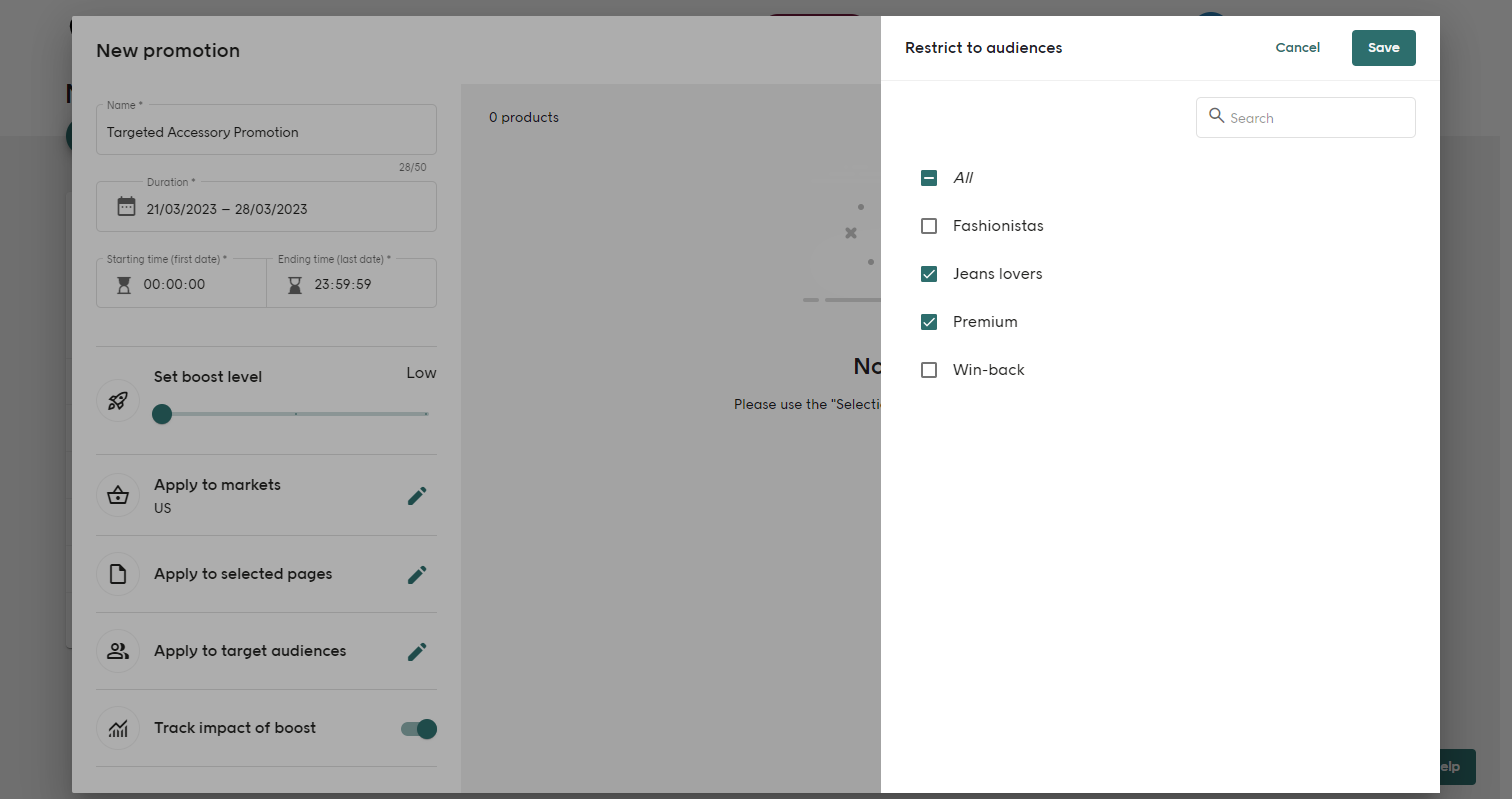
Statistics¶
During a boost period, aggregated statistics for all boosted products are collected for displays, clicks, sold units, revenue, and profit. Revenue and profit are shown in the currency configured for the current market.
Statistics can be measured to show the impact of the boost. When activating measurements, 80% of the sessions will show the boosting and 20% will not. The impact is measured by comparing the statistics from sessions with boosting to sessions without boostings. The aggregated statistics of a boosting are based on all sessions, i.e. both sessions with and without boosting. It is good to always measure promotions.
When restricting boostings to audiences, the impact is only measured within the selected audiences.
Use cases¶
The key use cases for boosting includes managing stock level and promotions of seasonal wear.
Primary lists and recommendation lists¶
Primary lists and recommendation lists can utilize boosting. Primary lists fully utilize boosting when using the RELEVANCE sort order. Recommendation lists fully utilize boosting when using the TOP_PRODUCTS algorithm, and partially utilize boosting, i.e. on product backfill, for the other recommendation algorithms.
Best practice¶
- Do no use multiple
includerules with the same attribute and different values within a rule set, instead use oneincluderule with one attribute and multiple values. - Always measure statistics of boosting
- Include a rule to only show products in stock, unless boosting pre-orders or upcoming releases
- Use rules for inclusion before rules for exclusion in a rule set