Experience app¶
The Experience app includes multiple different functions for Voyado Elevate - Reports, Synonyms, Settings, Localisation, Navigation and Product sets.
Disclaimer
App design and features are subject to change without notice. Screenshots, including simulated data visible, are for illustrative purposes only.
Reports¶
The Reports tab inclues the Search phrase report and the Search usage report. The search phrase report is a list of all the search phrases Voyado Elevate currently has stored in its memory for each market, with a maximum of 100 000 search phrases stored per market. The search usage report includes more detailed statistics for search queries, general and detailed facet usage, and sort order usage and changes.
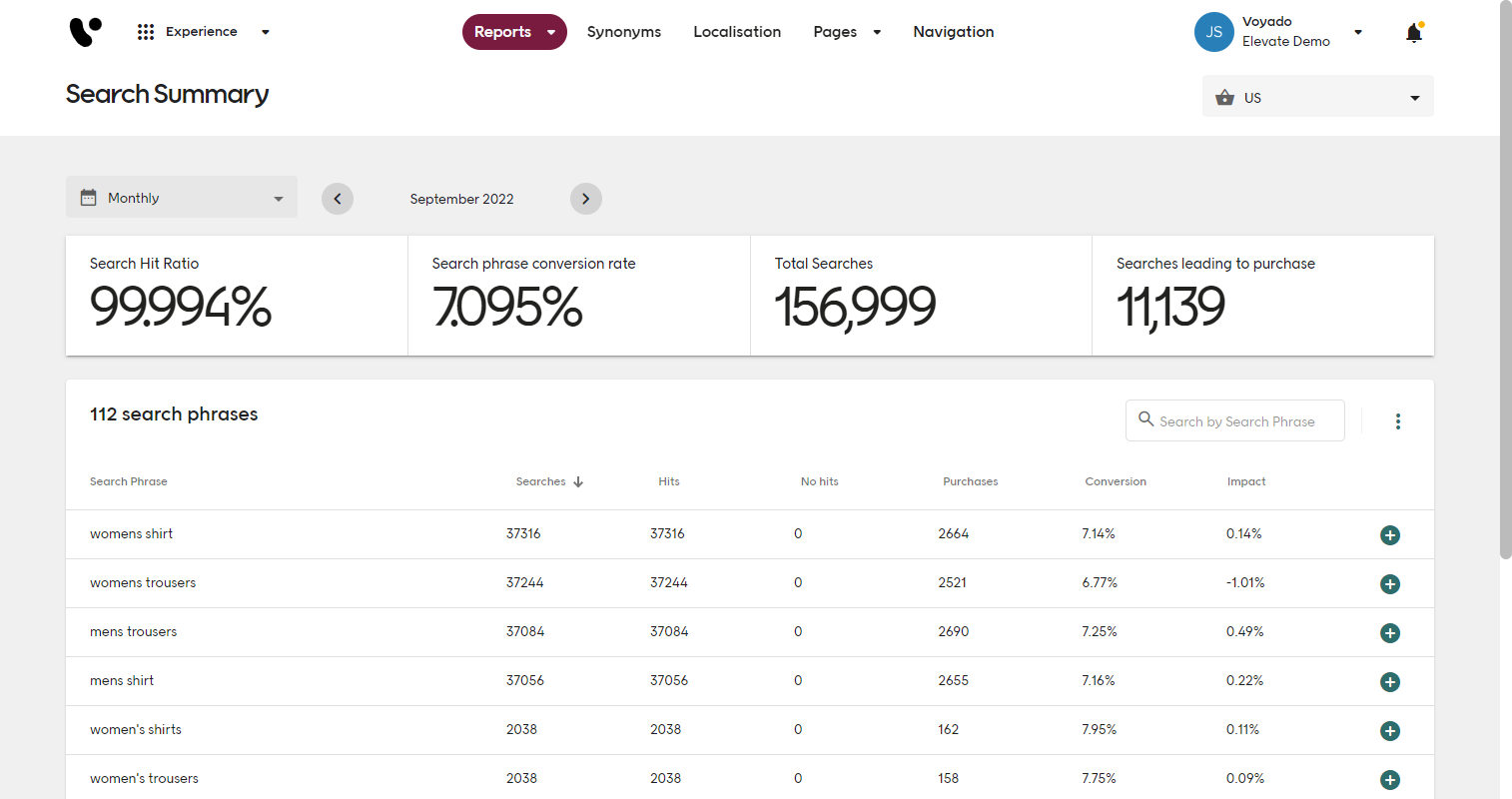
Synonyms¶
The Synonyms tab allows for adding, editing, and removing synonyms for individual locales and also for global synonyms (synonyms used with all locales).
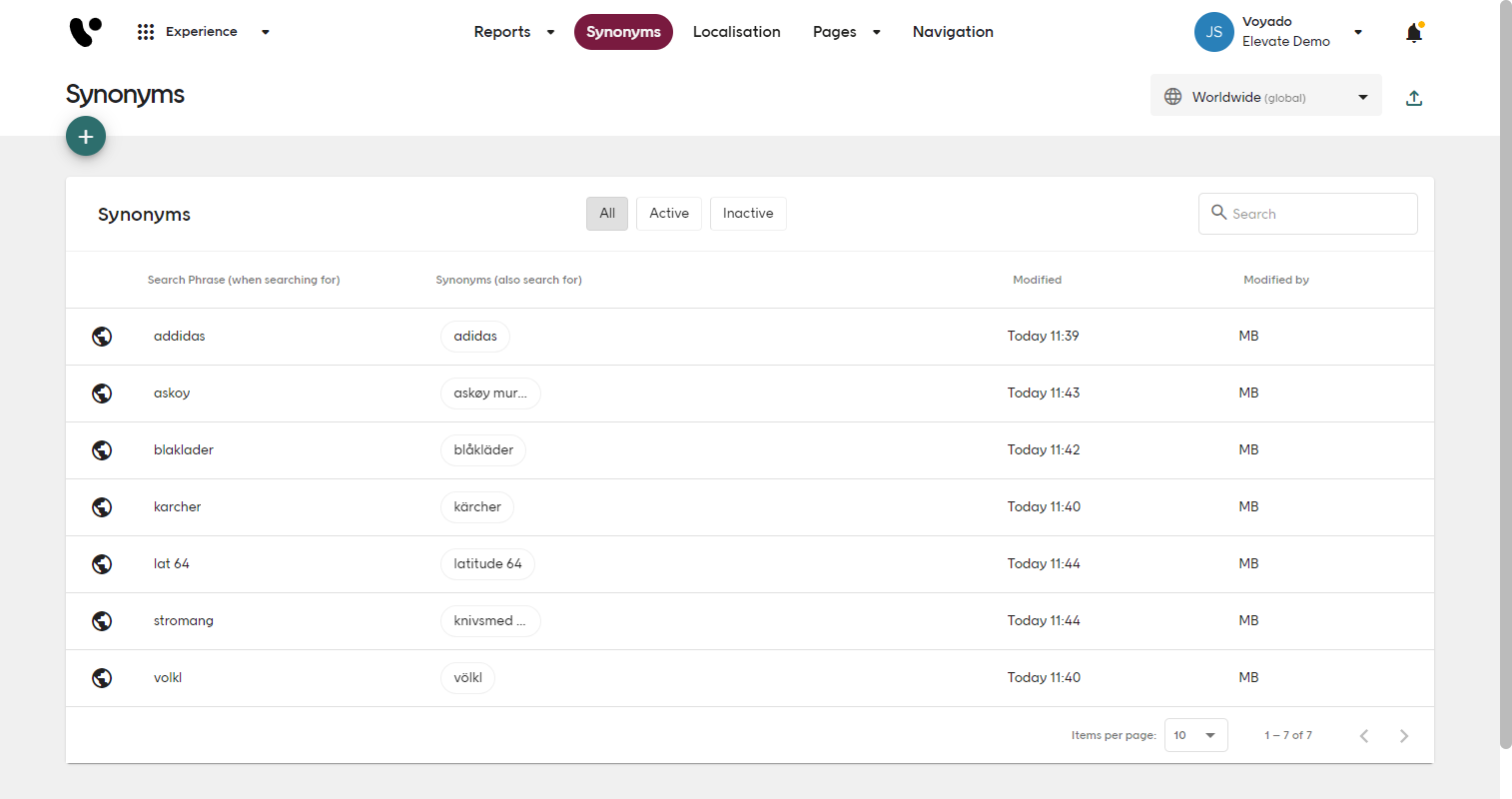
Localisation¶
The Localisation tab includes all text items that can be changed for Voyado Elevate. This includes product badges, facet names, sorting options, and color names.
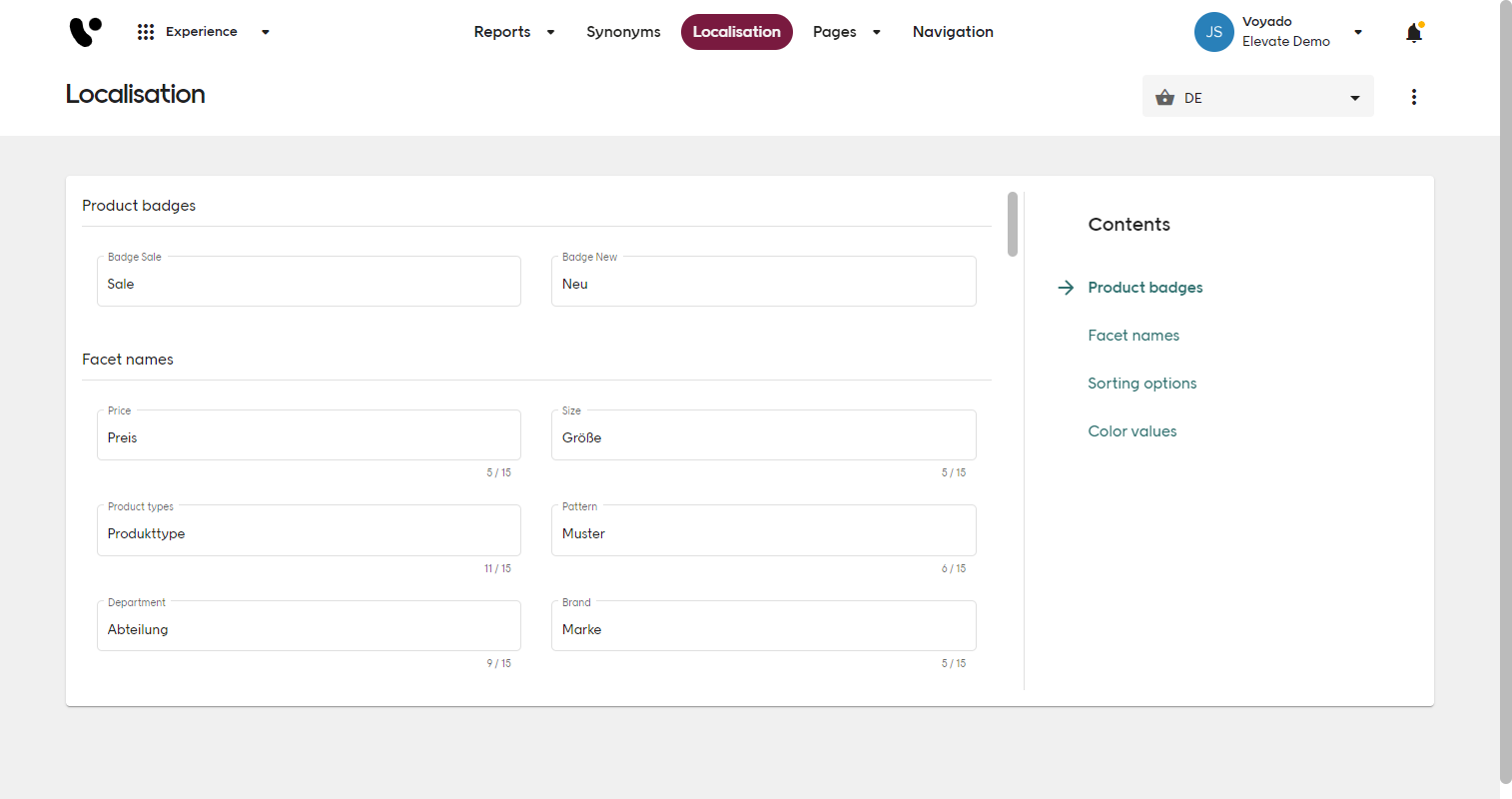
Pages¶
Pages includes three sub-tabs:
-
Category and landing pages tab includes a list of pages, each with their own settings for product lists and more.
-
Tweak recommendations tab gives control which products are displayed alongside other products within a product page.
-
Settings tab include default settings for product lists including product cards, facets, and out of stock, as well as specific settings for autocomplete and search.
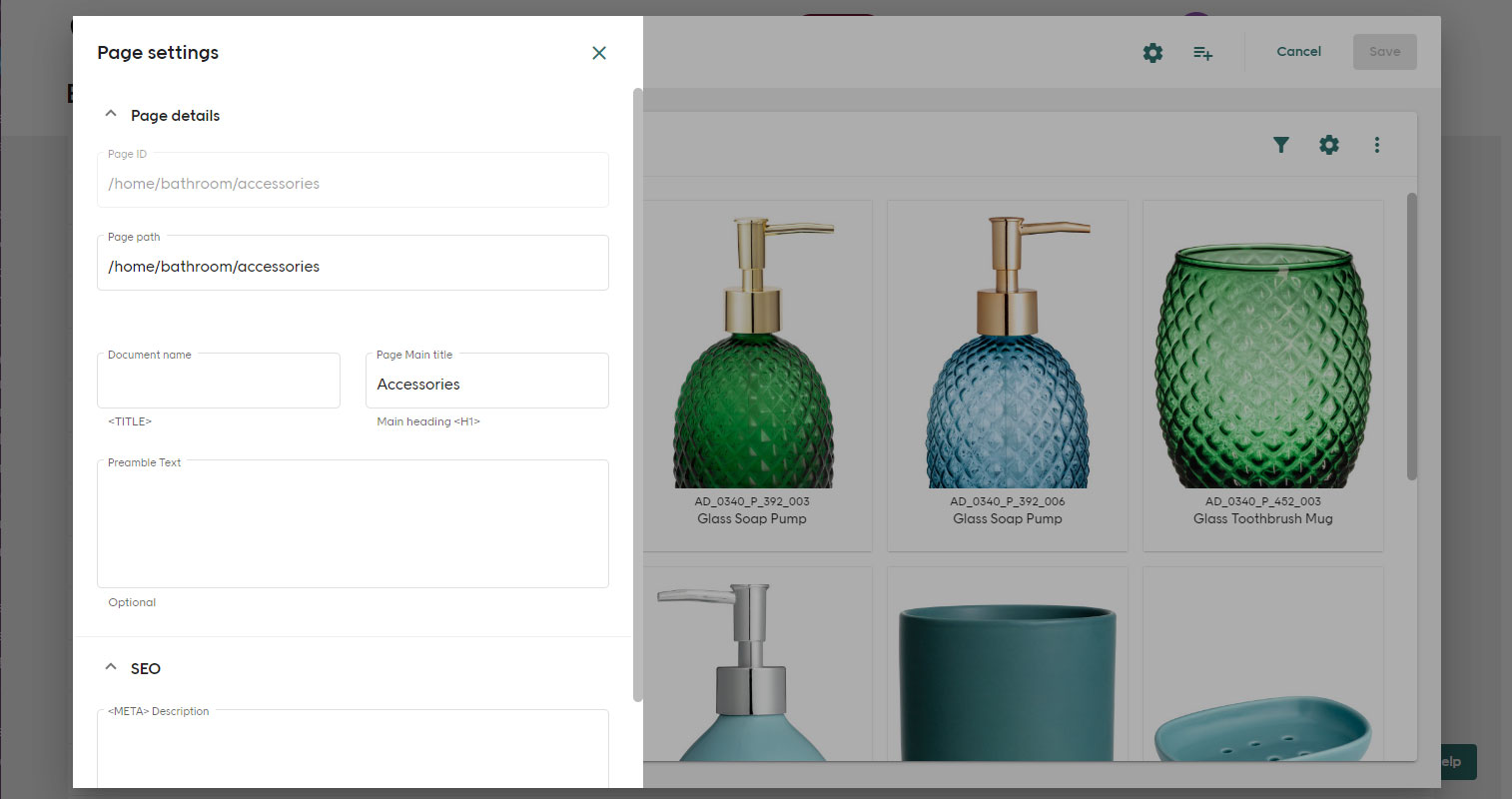
Navigation¶
The Navigation tab is where the navigation for a site can be set up and managed. A navigation tree is built per market and consists of navigation nodes that are either pages, links, or labels.
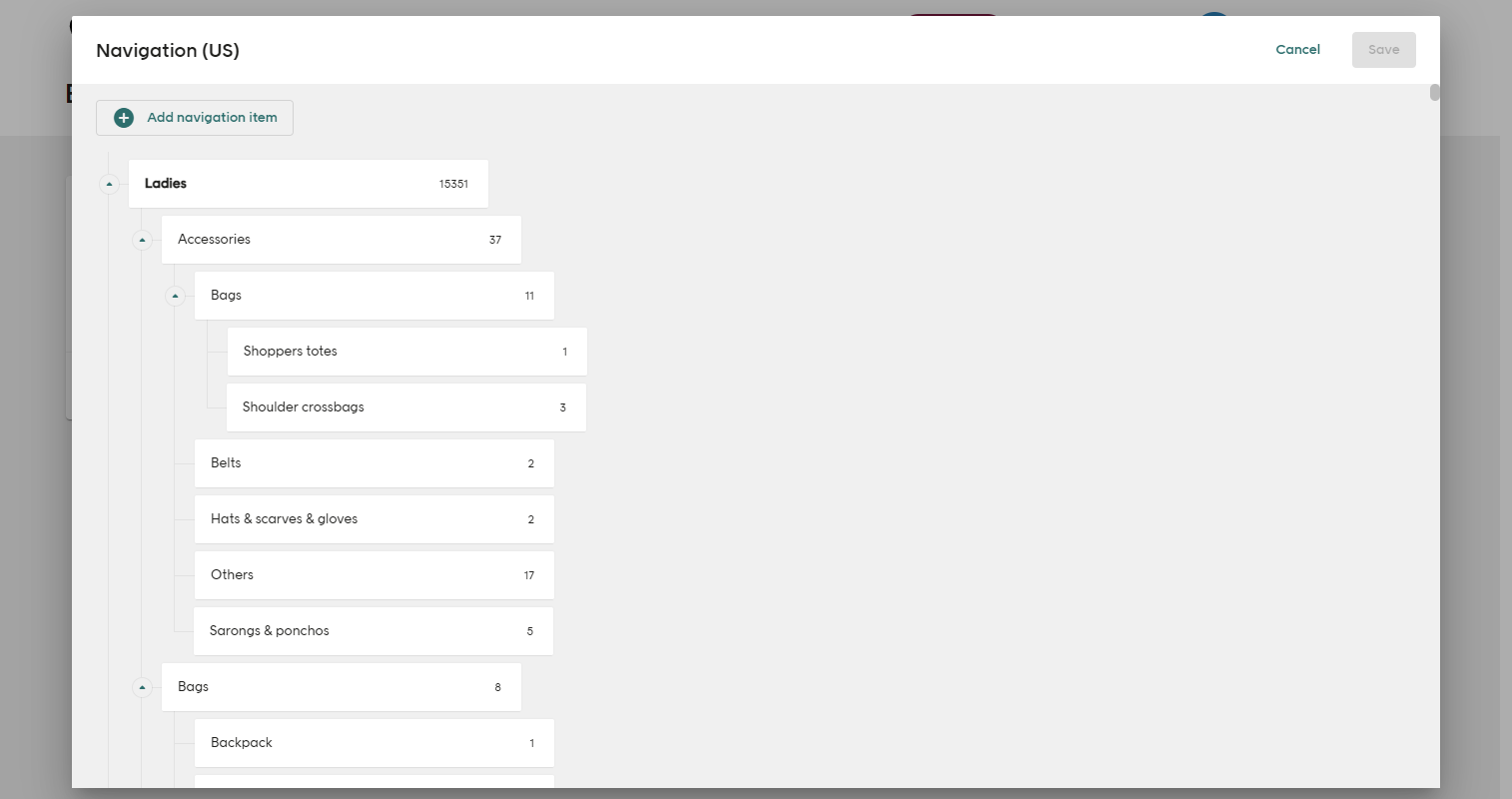
Product sets¶
The Product sets tab is where product sets for a site can be set up and managed. A product set is a collection of products that can be used for slices.