Settings¶
The settings tab allows management of the default settings of all product lists and page settings of category and landing pages, as well as search and autocomplete settings. Setting overrides of specific product listings or page properties on individual pages are supported and are managed in the Pages tab.
Disclaimer
App design and features are subject to change without notice. Screenshots, including simulated data visible, are for illustrative purposes only.
Settings overview¶
Default settings of product lists and search and autocomplete behavior are set independently. It is possible to import the site settings from another market from the context menu in the top right corner. The import will replace the default settings and the autocomplete and search settings for the current market.
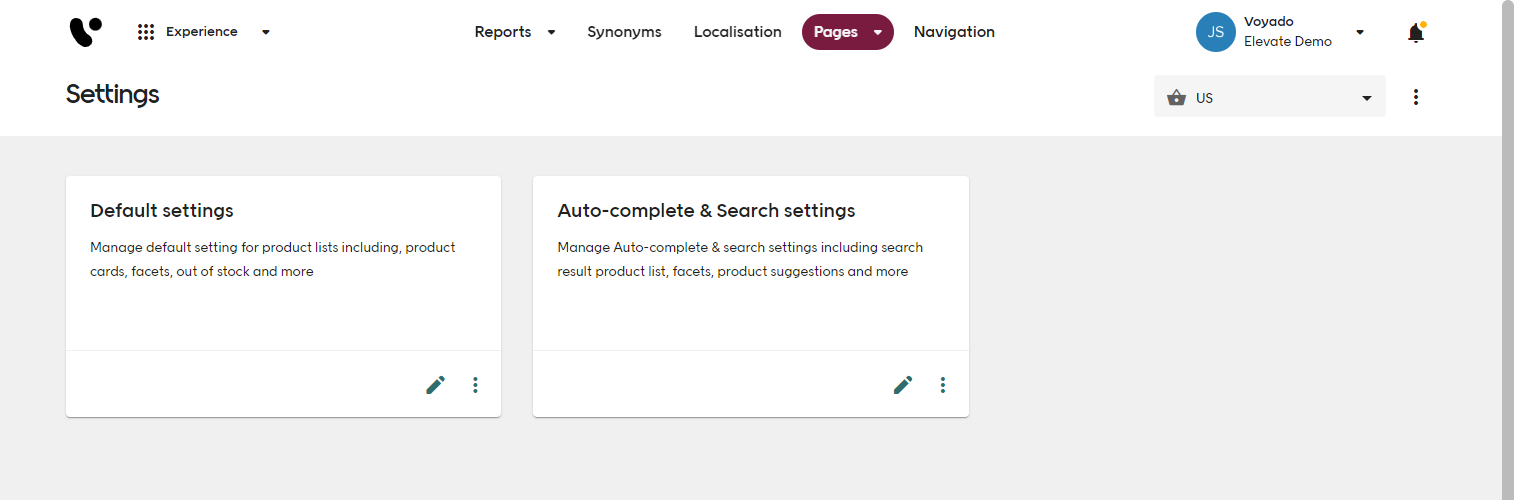
Preview and publish settings¶
Settings can be previewed when there are saved changes that are not yet published. Changed settings are indicated in the interface by an orange dot icon next to setting that has been changed.
To preview the new settings on a page, a preview URL is required. It is recommended to set preview base URLs for pages in the Configuration tab of the Admin app. It is recommended to always preview changes before publishing. Unpublished changes can be reverted, restoring the previous version of the settings.
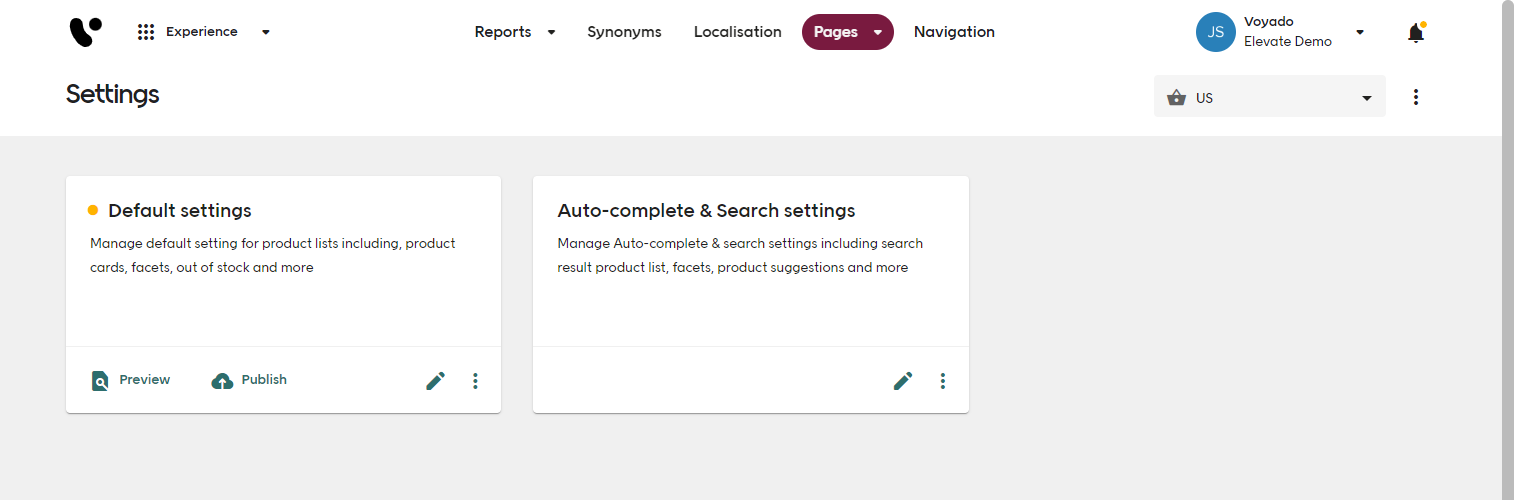
Default settings¶
Manage default setting for all product lists and pages. Applied unless overridden for a specific page and/or list.
Generic product list¶
Generic product list settings are applied to all types of product lists including the search results page.
Product card images¶
Settings for product card images in all types of product lists including the search results page.
| Setting | Description |
|---|---|
| Image priority | Sets the priority of which image to display on product cards without interaction. |
| Thumbnail image priority | Sets the priority of which thumbnail image to display. |
| Bury products without image | Strongly buries products without images. |
Product card badges¶
Settings for product badges displayed on product cards.
| Setting | Description |
|---|---|
| Primary badges | Sets the primary badge type. Can be Sale, Discount, New, or a custom badge. |
| Secondary badges | Sets the secondary badge type. Can be Sale, Discount, New, or a custom badge. |
| Custom badges | Define additional custom badges. |
Out of stock¶
Display settings for products that are out of stock.
| Setting | Description |
|---|---|
| Display out of stock sizes in product card | Includes the sizes of a product that are out of stock when hovering a product card. |
| Display out of stock products in product list | Includes products that are out of stock in a product list. |
| Display out of stock products in product card | Displays products in a product group where all sizes are out of stock when hovering a product card. |
| Bury out of stock products in product list | Significantly reduces the entity score for out-of-stock products when they appear in product lists. |
New products¶
Settings for product newness and ranking.
| Setting | Description |
|---|---|
| Product ranking - Initial score | The start position for new products in all product lists. A score of 100% is equal to the best performing products in a given product list. |
| Product ranking - stickiness | Controls how fast the new products will fall in the rankings if they do not sell well. Reduce the number to fall quicker. |
| Default newness | Set the number of days that products will be considered as new by default throughout Elevate, e.g. in newness filters, 'New' badges, and when using newness default in the productRules page configuration. |
Main product filter¶
A setting for a global filter. This feature is particularly useful for ensuring that products not available for sale, despite being in the catalog, are excluded from displays. By implementing a global filter, you eliminate the need to manually add the same filter to each query, saving you valuable time and effort.
Beyond convenience, this enhancement significantly reduces query size, optimizing system performance for smoother operations.
Primary product list¶
Default settings for primary product lists.
Facets¶
| Setting | Description |
|---|---|
| Fixed facet | Defines the priority of facet types in a product list. Certain facet types can internally be ordered by either Relevance, Alphabetic, or Natural order. Natural sort is a sorting where consecutive digits are counted as "numbers", e.g. 2-pack is sorted before 10-pack. |
| Combine size types | Combine facets according to their size type instead of strictly by size in ascending order. |
| Enable size cleaning | Enable or disable size cleaning within the facets. |
Sort order¶
| Setting | Description |
|---|---|
| Sort order priority | Sets the priority of sort orders in the product list. Recommended priority is Relevance, Newest first , Price high to low, Price low to high, Discount, and Name. Name is only available if included in the data feed. |
Recommendation product list¶
Default settings for recommendation lists.
List visualization¶
| Setting | Description |
|---|---|
| Size | The number of products in the recommendation list. Can be 1 to 100 products. |
Page¶
Settings for page meta data.
SEO¶
When enabling SEO features, they are returned in query responses when using the API.
| Setting | Description |
|---|---|
| Enable dynamic page title | Enables page titles to be altered. Page titles may be created dynamically using the variable {PAGE_HEADER}. |
Autocomplete and search settings¶
Manage autocomplete and search settings including search result product list, facets, and product suggestions.
Autocomplete¶
Autocomplete settings affect the suggestions in the autocomplete query. The autocomplete settings can be enabled and disabled individually for Desktop and Mobile devices, as well as have different settings between devices.
| Setting | Description |
|---|---|
| Phrase suggestions Desktop | The maximum number of phrase suggestions returned for Desktop. |
| Phrase suggestions Mobile | The maximum number of phrase suggestions returned for Mobile devices. |
| Product suggestions Desktop | The maximum number of product suggestions returned for Desktop. |
| Product suggestions Mobile | The maximum number of product suggestions returned for Mobile devices. |
| Content suggestions Desktop | The maximum number of content suggestions returned for Desktop. |
| Content suggestions Mobile | The maximum number of content suggestions returned for Mobile devices. |
| Recent searches Desktop | The maximum number of recent search phrases returned for Desktop. |
| Recent searches Mobile | The maximum number of recent search phrases returned for Mobile devices. |
| Recently viewed Desktop | The maximum number of recently viewed products returned for Desktop. |
| Recently viewed Mobile | The maximum number of recently viewed products returned for Mobile devices. |
Search result page¶
To increase the visual and functional separation between the search result page and a generic category or landing page, the different parts of the search results page can be overridden.
Override product card images¶
Overrides the default settings for product card images.
Override product card badges¶
Overrides the default settings for product card badges.
Override facets¶
Overrides the default settings for facets.
Override sort orders¶
Overrides the default settings for sort orders.
Override out of stock¶
Overrides the default settings for out of stock.