Base configuration¶
Email recommendations requires a base configuration before templates and campaigns can be created. The Configuration tab is only available to users with Email app Admin access. The default settings are used on all markets. Custom market settings can be configured for the product URL template and the exclude products filter.
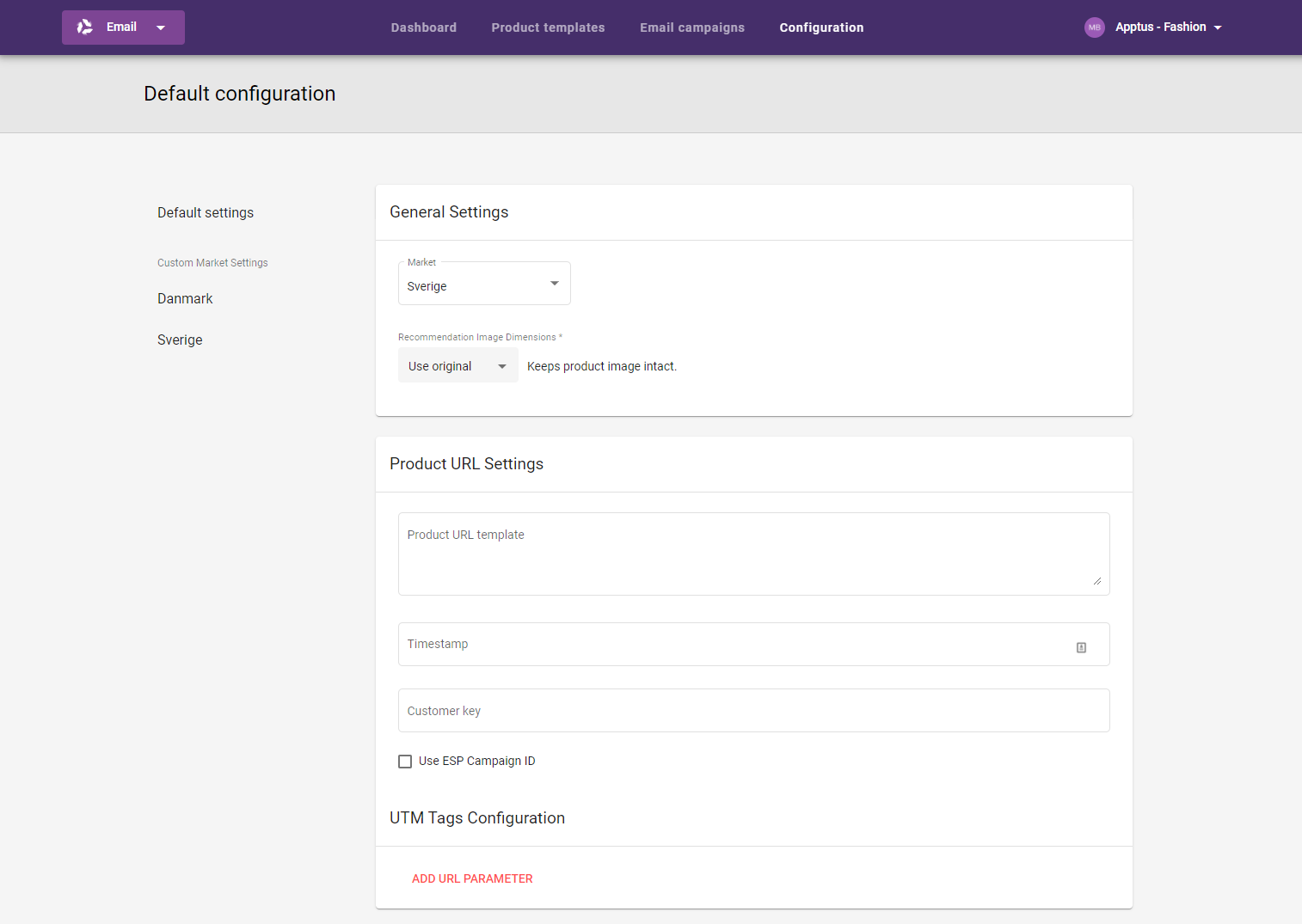
Access¶
All intended users of the Email app must have access set in the Admin app to both the Email app and the markets that the users will use Email recommendations with. It is recommended that Email app users are familiar with HTML and CSS syntax to create product templates. Mustache templates are used to enable inclusion of attributes from Voyado Elevate.
Default settings¶
Market¶
Sets the default market used for Email recommendations.
Locale¶
Sets the default locale used for Email recommendations.
Image dimensions¶
The recommendation image dimensions can be set to either Use original size or Scale where a fixed width and height will be the default.
Product URL settings¶
A product URL template is required, as is a timestamp. A customer key can also be added as a variable to a product URL. The format of the variables are dependent on the template formatting of email service providers. The campaign ID from an email service provider can also be used.
Product URL template¶
The product URL template should describes the complete URL to the products in the mail recommendations and uses Mustache. The product data contains a relative path to the products, meaning that base URL, i.e. the domain of the retailer's site, must be provided to form complete product URL's. Typically the value will look like this:
https://www.example.com{{product.url}}
Note that the base URL does not end with a forward slash, /, before the URL variable as all relative paths should start with a forward slash.
Timestamp¶
The timestamp is a required URL parameter. It is used to ensure that new images will be generated when consecutive emails with the same template id have been sent to an end customer. The timestamp is based on UNIX epoch time.
Customer key¶
The customer key is used as a URL parameter to enable personalized recommendations. If omitted or no customer key is found, top selling products will be returned. The customer key must match the customer keys used in Visitor identification on the site. To be compliant with GDPR, you need to get the user's consent to using personal recommendations.
Use ESP campaign ID¶
An ESP campaign ID consists of a property name and a property placeholder based on the requirements from an email service provider. A retailer must verify with their Voyado contact that they can use an ESP campaign ID before adding a property name and property placeholder in the Email Recommendation settings.
The ESP campaign ID must change dynamically for each sent mail in a campaign. A campaign must be published with a timestamp before the ESP campaign ID can be used with it.
UTM tags configuration¶
Parameters for additional UTM tags can be configured to automatically be included in URLs.
Product exclusions¶
A global product exclusion can be set to always leave out a specified set of products in the recommendations. This feature is useful when certain products are not in season, for example winter clothing in the summer, or in general is deemed not desired for recommendations, such as products below a certain price range, gift cards, or spare parts.
The exclusion filtering is based on the existing product attributes in a retailer's Elevate cluster and can have multiple rule sets, each with several exclusion layers of products. The global product exclusion will override any campaign product inclusions.
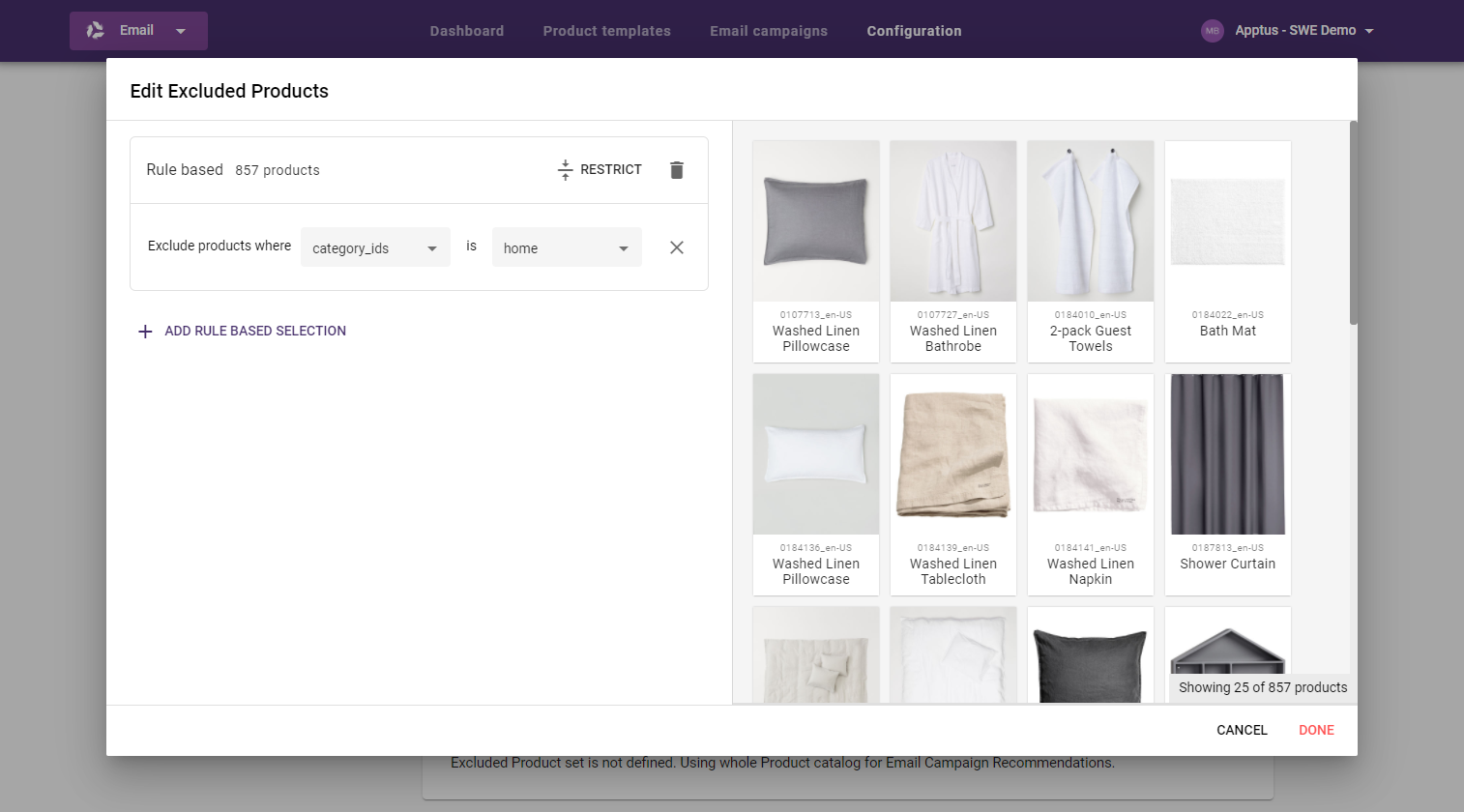
Email campaign template¶
A template for the whole email. It allows to set up CSS styles, iterate over blocks and product positions, and make conditions based on the blocks types. The template in the default configuration is optional and can be overwritten in the market configuration and in the campaign, as well as be reverted to when needed. For more information, see Email template preview and edit and Email template model.
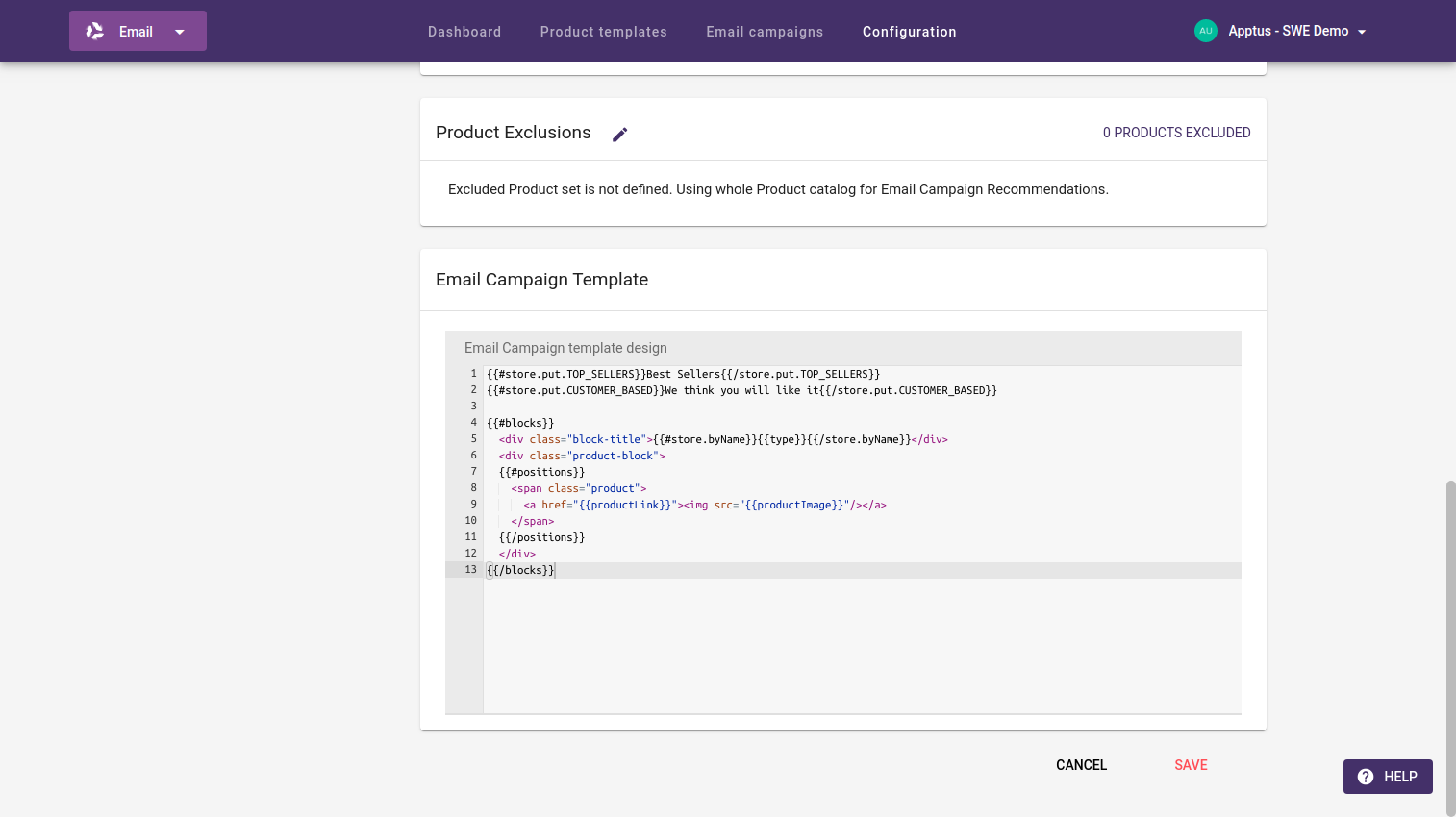
Update configuration¶
The configuration can be updated at any time. The new configuration will be applied within 5-10 minutes. Be aware that changes will affect active campaigns. Already opened emails will not change the product set, but product URL's will lead to a different location if the product URL template is changed.