Additional features¶
Voyado Elevate includes several additional features that work across different parts of the system.
Soft deduplication¶
With soft deduplication, duplicate products aren't removed but buried. Products are deduplicated between recommendation areas within a page, by blocking products from lower-placed lists if they exist in any higher-placed list. Normally, duplicates will disappear because they are buried deep where they can't be seen, but there are cases when it’s advantageous to have duplicates:
- When a recommendation list doesn't have that many products to show, and duplicates fill slots that would otherwise be empty.
- When using a More from the same Series list to show all available products and avoid giving the impression that there are no more available items in the series.
- When using a Top Products algorithm with a custom filter, or when handpicking a few products for a landing page listing, to make sure that the whole selection is displayed.
The following lists are not affected by deduplication:
- STYLE_WITH
- RECENTLY_VIEWED
- NEWEST_PRODUCTS
Multilingual market support¶
Voyado Elevate offers native support for markets with multiple locales. This enables the possibility to easily provide a similar user experiences to all the visitors on the market, regardless of locale preference. The support includes:
- Cross locale merchandising, actions like boosting and pinning impact all market locales
- Relevant visitor behavior is shared within a market, regardless of locales
- Product data can be supplied to a single market in multiple locales
A prerequisite of a multilingual market is that it's the same products that are sold to the visitors regardless of locale, e.g. that the same product set and stock levels are available to everyone within the market.
How to use
- Supply the data for all locales on the market:
- Ensure that all multilingual market requirements for the product data can be fulfilled.
- Supply data for each locale according to the format specification.
- Ensure
nameandidis supplied for all attributes for the optimal merchandising experience
- Ensure the latest version of Storefront API is used
- Implement the changes needed for upgrade
- Supply the requested visitor locale in all queries mapping to the visitor
(Note: The locale identifier must match the locale identifiers supplied in the data feed)
- All set!
- Relevant visitor behavior will automatically be shared within the market
- Eligible merchandising actions will impact all locales on each market
Store specific stock numbers¶
Voyado Elevate supports supplying store specific stock numbers for variants. This enables visitors to get an experience that is tailored towards their preferred physical stores. The out of stock settings in the Elevate Apps will take a visitors' selected stores into account when presenting products and variants, provided that the query parameter channels is not just ONLINE. The online stock is always returned in the result, along with the stock of all the selected stores present on the variants. On the product page the stock is returned for online and all stores present on the variants.
How to use
Stores and channels should be provided as query parameters. Each store value must match a provided store key in the data feed. The set of valid stores is assumed to be stored externally. For more information and examples, see Stores and channels.
Custom prices¶
Supplying custom prices for variants enables displaying visitor specific prices, or showing prices within the same market in different currencies.
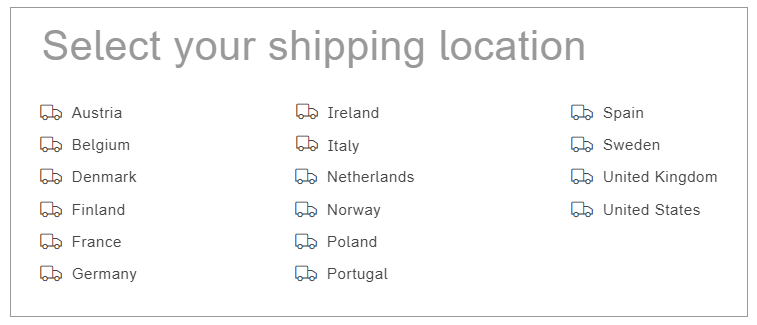
It can for example easily be integrated with external currency providers and is suitable for retailers supporting shipping to multiple locations, but not fully supporting different markets, or where certain customers with different loyalty levels have different prices. Custom prices are fully compatible with price filtering and sorting, and prices will automatically be updated and rendered in both product listings and in price filters.
If a product lacks price information for a given price id, that product will be omitted from all results where that price id is specified in a request. For example, if searching for jackets with EUR as the price presentation, jackets without a custom price provided in EUR will be omitted from the search result.
For more information about custom prices in the data feed, see the Format specification.
How to use
The applicable price identifier/s should be provided as a query parameter. This must match a provided price id/s in the data feed.
Keeping the state of which price identifiers that are applicable to different clients, such as selected currencies, is assumed to be stored externally.
Ratings¶
Supplying a rating in the rating attribute on a product in the data feed allows integrators to visualize the ratings using star-ratings, on product cards in all product listings.
A product rating is supplied as a value from 0.0 to 5.0. Rating of actual products and score aggregation is assumed to be handled elsewhere, e.g the value to import is the current rating to display.
How to use
Ratings are automatically included in a response to a query if they are present in the data feed.
For more information about ratings in the data feed, see the Format specification.
Newness¶
Supplying a release date for a product, release_date, enables functions using what is called newness. Newness is a key part of the product life cycle and Voyado Elevate caters for this automatically through greater initial exposure of new products, with especially reactive and clever ranking of this segment to avoid overexposure.
The default values for the newness controls are well tested and optimized for several industries, but for retailers with for example a especially high product turnover, additional fine tuning may be desired. With newness controls, a merchandiser can control the initial phase of the product life cycle and the level of exposure of new products.
Newness can also be used in product rules, productRules, in page configurations and as a query parameter when using the Export product groups endpoint.
How to use
Supply release dates for products in the data feed.
The controls for New products are available in the Default settings in the Pages tab in the Experience app.
Favorites¶
A personal input signal supported by Voyado Elevate is a visitor's favorite products. Visitors can select and have their favorite products notified to Elevate via the API.

How to use
When a visitor select a product as a favorite, send the Add favorite notification. When a visitor removes a favorite, send the Remove favorite notification.
Content¶
Content is a flexible and generic type of data, that can be searched for and ranked according to interest or newness. Typical entities that would be suitable to supply as content are for examples FAQs, magazine entries and inspirational articles.

Voyado Elevate uses both user interactions and the provided content data, to determine how to rank content. Furthermore, multiple types of content can be added and used for separate purposes. For example, FAQs could be added as content to search in, while also adding the latest and greatest inspirational articles for presentation on the start page.
How to use
Supply the content items in the data feed.
To create a new separate endpoint for search, e.g. a standalone FAQ search, use the Content Search Page query. Content entities may also be included on the Search Page.
To retrieve content information, or list content according to newness or relevance, use either the Content Information query or the Landing Page query. Some requests require that the content lists to include are specified in the request body through a Page configuration.
Standard and custom lengths¶
Voyado Elevate offers special support for standard length attributes: length, width, depth and height. For additional measurements of lengths, e.g., seat depth and inner width, it is possible to define additional length attributes as typed custom attributes in the length namespace. The visitor can search with lengths, see Measurements, and filter product listings using range facets. For standard lengths, product and variant level granularity can be mixed between products. Also, all product listings can be sorted by standard length attributes if enabled in page settings, see Sort orders.
Product list response templates¶
It is possible to set up rules for which information Voyado Elevate should return in various query responses. Optimizing the response objects to only include relevant information can make a fast site even faster! See the response template guide for how to use these templates.